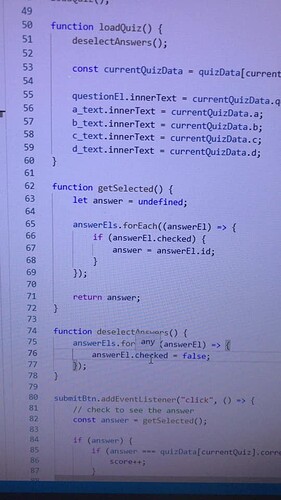const quizData = [
{
question: "What is the most used programming language in 2019?",
a: "Java",
b: "C",
c: "Python",
d: "JavaScript",
correct: "d",
},
{
question: "Who is the President of US?",
a: "Florin Pop",
b: "Donald Trump",
c: "Ivan Saldano",
d: "Mihai Andrei",
correct: "b",
},
{
question: "What does HTML stand for?",
a: "Hypertext Markup Language",
b: "Cascading Style Sheet",
c: "Jason Object Notation",
d: "Helicopters Terminals Motorboats Lamborginis",
correct: "a",
},
{
question: "What year was JavaScript launched?",
a: "1996",
b: "1995",
c: "1994",
d: "none of the above",
correct: "b",
},
];
const quiz = document.getElementById(“quiz”);
/**
* @type {NodeListOf<HTMLInputElement>}
*/
const answerEls = document.querySelectorAll(".answer");
const questionEl = document.getElementById("question");
const a_text = document.getElementById(“a_text”);
const b_text = document.getElementById("b_text");
const c_text = document.getElementById(“c_text”);
const d_text = document.getElementById("d_text");
const submitBtn = document.getElementById(“submit”);
let currentQuiz = 0;
let score = 0;
loadQuiz();
function loadQuiz() {
deselectAnswers();
const currentQuizData = quizData[currentQuiz];
questionEl.innerText = currentQuizData.question;
a_text.innerText = currentQuizData.a;
b_text.innerText = currentQuizData.b;
c_text.innerText = currentQuizData.c;
d_text.innerText = currentQuizData.d;
}
function getSelected() {
let answer = undefined;
answerEls.forEach((answerEl) => {
if (answerEl.checked) {
answer = answerEl.id;
}
});
return answer;
}
function deselectAnswers() {
answerEls.forEach((answerEl) => {
answerEl.checked = false;
});
}
submitBtn.addEventListener("click", () => {
// check to see the answer
const answer = getSelected();
if (answer) {
if (answer === quizData[currentQuiz].correct) {
score++;
}
currentQuiz++;
if (currentQuiz < quizData.length) {
loadQuiz();
} else {
quiz.innerHTML = `
<h2>You answered correctly at ${score}/${quizData.length} questions.</h2>
<button onclick="location.reload()">Reload</button>
`;
}
}
});
The section below is HTML.
<!DOCTYPE html>
<html lang="en">
<head>
<meta charset="UTF-8" />
<meta name="viewport" content="width=device-width, initial-scale=1.0" />
<title>Quiz App</title>
<link rel="stylesheet" href="style.css" />
<script src="script.js" defer></script>
</head>
<body>
<div class="quiz-container" id="quiz">
<div class="quiz-header">
<h2 id="question">Question text</h2>
<ul>
<li>
<input type="radio" id="a" name="answer" class="answer"/>
<label id="a_text" for="a">Question</label>
</li>
<li>
<input type="radio" id="b" name="answer" class="answer" />
<label id="b_text" for="b">Question</label>
</li>
<li>
<input type="radio" id="c" name="answer" class="answer" />
<label id="c_text" for="c">Question</label>
</li>
<li>
<input type="radio" id="d" name="answer" class="answer"/>
<label id="d_text" for="d">Question</label>
</li>
</ul>
</div>
<button id="submit">Submit</button>
</div>
</body>
</html>
Can anyone explain why the characteristic of word “checked” is “any”?
Why and how the “any” is used?