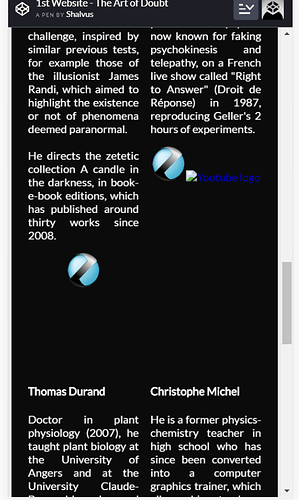Hello,
I know it may not seem like much, and to the trained eye (and, let’s be honest, even the untrained eye), look broken in some parts (especially mobile for pictures, I’ll have to work on that), but I’ve finally finished my first website!
I had to work on the “Tribute Page” as an exercice to advance onto the first certification of fCC’s curriculum, but I felt like I needed to do and train even before starting that. It may seem redundant, but I didn’t want to just do things for them to be done, but for them to be understood. Also, I kind of wanted it to just be my 1st website, not a project.
It’s far from totally optimized as I said, and I especially need to tweak the mobile portability because it’s clearly not good for that, but there’s a point I just abandoned that aspect because I struggled too much, so I just sticked to the widescreen users. Mistakes needed to be done so they won’t be made again.
Of course, I’ll be happy to get any feedback I can get, even the harsh ones. That’s what it is here for. Learning, and especially from more talented people!
Here goes nothing : https://codepen.io/shalvus/full/rNamLWO
The content is partly google-translated wikipedia, partly written by myself, partly hand-translated. Considering the time here, I’m very tired and wanted to finish it before going to sleep… Which led me to 8 o’clock in the morning… so no sleep for me today!
Hopefully you’ll have a good read, and not too much of a good laugh while reading the code ^^
Thanks for any feedback, will be greatly appreciated.