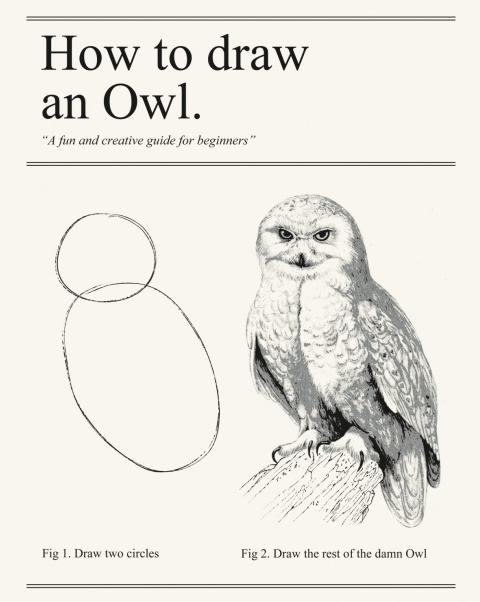Here’s some advice I gave recently:
I think one of the great lessons from the movie The Martian is that when you are confronted with a problem to large to comprehend, break it into smaller pieces and work those. If they’re still too unsurmountable, break it down further.
Let’s look through the user stories.
1) User Story: I can access all of the portfolio webpage’s content just by scrolling.
Great! Just one page! This should just be a simple page with different sections stacked one on top of each other, different sections like about, portfolio, and contact. Do you know how to create a page? And place items on it? Can you create different sections? Work on and test each problem individually. Don’t move on until you can do them all.
2) I can click different buttons that will take me to the portfolio creator’s different social media pages.
OK. Can you create a button? Can you link that button to a web site? Test it out and make sure you can. Don’t move on until you can.
3) I can see thumbnail images of different projects the portfolio creator has built (if you haven’t built any websites before, use placeholders.)
You can get dummy images that represent your fake pages. Can you show an image on your page? Can you arrange them in a grid? Don’t move on until you can.
4) I navigate to different sections of the webpage by clicking buttons in the navigation.
We already know how to create buttons. Do you know how to have them jump to different parts of the page?
My advice is to break things into small problems and test them. Don’t get too complicated too fast. Don’t make 10 changes at once until you’re a good enough coder to do that. Make one change and test. Make another change and test. Etc. And don’t get too complicated if you don’t need to.
Research those small problems and test them. Read-search-ask - it’s a great motto. If you get to the point where you are stumped, then ask the forum, but be specific. Don’t say “I’m stumped on this build.” Say, “I can’t figure out how to have a button link to a spot in the page.” Ask for small, specific problems and you’ll get better results. (And you could probably google that first and get 1000 results.)
Lastly, see what others have done. Yes, you can look at other people’s pages. Obviously try for yourself first, but if you’re stuck, see how someone else did it. As long as you understand what they did, you’re still learning.
Just keep it simple. You can go back and spruce it up later. This is what I did. I fully intend to go back and clean it up and improve it later, but it’s good enough for now.