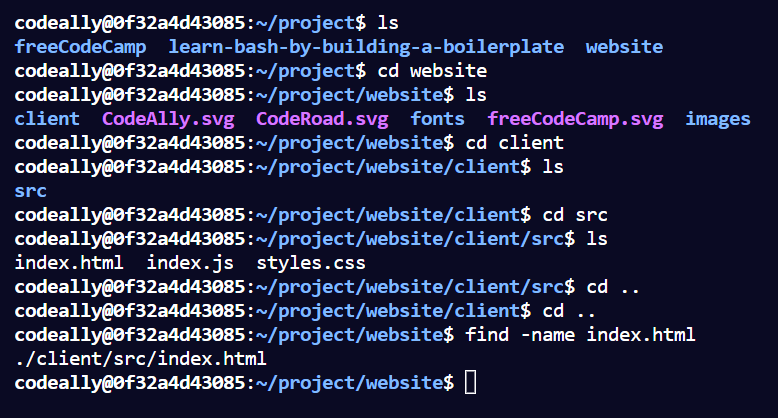Hello Team, … I need some tips/advise on -
Use find with the -name flag to search for index.html .
I typed and ran the command in the terminal -
codeally@4b845d5aaff4:~/project/freeCodeCamp/website$ find -name index.html
./client/src/index.html
However, I am not passing the test.
Background:
Had to kill the terminal and re-start. Editor created a dir <reset_files> that contains the dir . In essence, two directories. I tried to remove/delete the system created folder <reset_files> but no success. file listing is as below:
codeally@4b845d5aaff4:~/project/freeCodeCamp$ ls
node_modules package.json package-lock.json reset_files reset.sh setup.sh test website
Not sure what to do next, as CodeRoad won’t let me proceed and I cannot delete <reset_files>
Thanks in advance!