Tell us what’s happening:
<!DOCTYPE html>
<html lang="en">
<head>
<link rel="stylesheet" href="styles.css">
</head>
<body>
<header id="header">
<div class="logo">
<img id="header-img" src="https://cdn.freecodecamp.org/testable-projects-fcc/images/product-landing-page-logo.png" alt="original trombones logo">
</div>
<nav id="nav-bar">
<a class="nav-link" href="features" id=
"#features">Features</a>
<a class="nav-link" href="how-it-works" id="#how-it-works">How It works</a>
<a class="nav-link" href="pricing" id="#pricing">Pricing</a>
<footer id="footer">
<ul>
<li>
<a href="https://product-landing-page.freecodecamp.rocks/" id="#Privcacy">Privacy</a>
</li>
<li>
<a href="https://product-landing-page.freecodecamp.rocks/" id="Terms">Terms</a>
</li>
<li>
<a href="https://product-landing-page.freecodecamp.rocks/">Contact</a>
<form action="https://www.freecodecamp.com/email-submit" id="form">
<input name="email" type="email" id="email" placeholder="Your email Here">
<input id="submit" type="submit">
</form>
<video id="video" src="https://www.youtube.com/watch?v=y8Yv4pnO7qc"></video>
</li>
</ul>
<span>Copyright 2016, Original Trombones</span>
</footer>
</li>
</ul>
</nav>
</header>
</body>
</html>
Im not sure tbh
Failed:Each .nav-link element should link to a corresponding element on the landing page (has an href with a value of another element’s id. e.g. #footer).
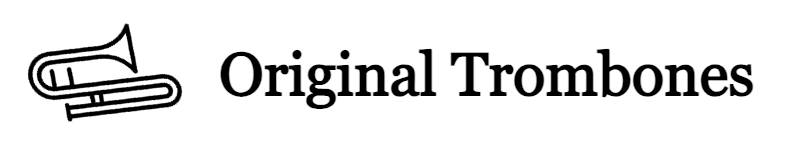
/* file: styles.css */
Your browser information:
User Agent is: Mozilla/5.0 (Windows NT 10.0; Win64; x64) AppleWebKit/537.36 (KHTML, like Gecko) Chrome/106.0.0.0 Safari/537.36
Challenge: Product Landing Page - Build a Product Landing Page
Link to the challenge: