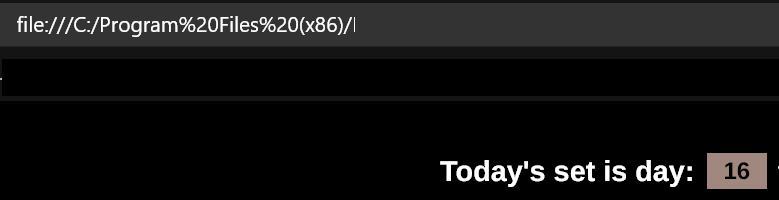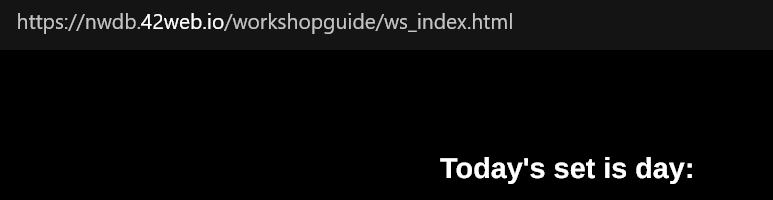Current code
<html>
<body>
<table border="0" id="mytable">
<tr>
<th>
<div style="font-size:1.5vw;">Today's set is day: </div>
</th>
<th class="blackfont"><span id="day"></span>
</th><th> for SSTC commissions.
</th>
</tr>
</table>
<script src="day.js">
//Day Script 1651190400000
var startDate = 1547546400000;
var newDate = new Date();
var timeNow = newDate.getTime();
var counter = Math.floor((timeNow - startDate) / 86400000) + 7;
if (counter >16) {
if (Math.floor(counter / 16) == Math.ceil(counter / 16))
{ counter = 16 }
else { counter -= (16 * Math.floor(counter / 16));
}
}
document.getElementById("day").innerHTML = counter
// End Day Script
// Background Color Script
$("#mytable tr th span").each(function () {
var cellValue = $(this).html();
const parentTh = $(this).parent();
if (!isNaN(parseFloat(cellValue))) {
if (cellValue == 1 || cellValue == 6 || cellValue == 14) {
// Set 1
parentTh.css("background-color", "#00c2ff");
parentTh.css("font-weight", "bold");
}
if (cellValue == 2 || cellValue == 7) {
// Set 2
parentTh.css("background-color", "lime");
parentTh.css("font-weight", "bold");
}
if (cellValue == 3 || cellValue == 9) {
// Set 3
parentTh.css("background-color", "#f8B6Ff");
parentTh.css("font-weight", "bold");
}
if (cellValue == 4 || cellValue == 10) {
parentTh.css("background-color", "#B2BABB");
parentTh.css("font-weight", "bold");
}
if (cellValue == 5 || cellValue == 12) {
parentTh.css("background-color", "yellow");
parentTh.css("font-weight", "bold");
}
if (cellValue == 8 || cellValue == 15) {
parentTh.css("background-color", "#FF7043");
parentTh.css("font-weight", "bold");
}
if (cellValue == 11 || cellValue == 13 || cellValue == 16) {
parentTh.css("background-color", "#A1887F");
parentTh.css("font-weight", "bold");
}
}
});
</script>
</body>
</html>
Expected behavior of code
Works locally with or without WAMP (EasyPHP, Xamp, Largon).
Works locally even without WAMP (EasyPHP, Xamp, Largon):
Current behavior of code
Does not work on live website:
Steps I have taken
I have no clue why it works locally even without WAMP, with WAMP, but doesn’t work when it’s on the server.
The “day” number is actually there, if you highlight the area on the live site…the number is there but the background color changer script isn’t working on it.
I have made sure to include
<script src="http://ajax.googleapis.com/ajax/libs/jquery/2.0.0/jquery.min.js"></script>
In every page whether it’s necessary or not. I’ve also had trouble with scripts not working if I try to src them from an external .js file = the script refuses to work. They refuse to work unless I place them in the <body> and place the script code it self below where they’re instructed to work and display or do something.
Live URL:
https://nwdb.42web.io/workshopguide/ws_index.html
My question I’d like help resolving:
Why does it work everywhere else I put it except on the live site?