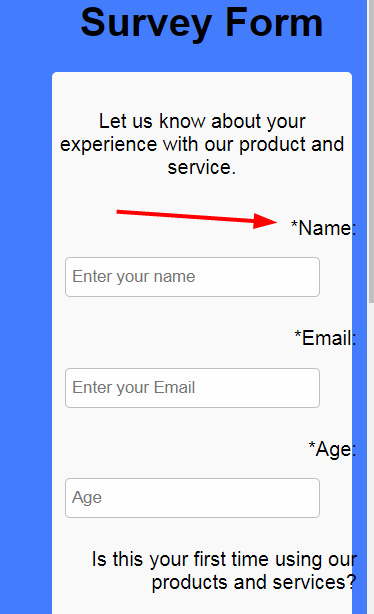Hello Campers,
Just completed the survey form challenge.Any feedback is appreciated.
https://codepen.io/samre247/pen/GbmKve?editors=1100
Thanks
It’s looking good, I like the colors and spacings.
On smaller devices there can be some optimisation done, see screenshots.
Wow! nice styles and colors!The only thing that always happens in these forms is the age input. Nothing wrong with a 13 year old filling out this form. Maybe you should change the spelling of ‘May be’. If you want, change the font to Optima or Avenir.
HeY Campers
thanks for the feedback.I made the changes with some help.
Thanks again
It looks good @Sam247. Some things you may wan to revisit;
- codepen only expects the code you’d put within the
<body> </body>tags in HTML. (No need to include the body tags). For anything you want to add to the<head>click on the ‘Settings’ button and add it into the ‘Stuff for <head>’ box.- The meta tag you put in would go there
- codepen provides validators for HTML, CSS and JS. Click on the down arrow in the upper right of each section and then click on the respective ‘Analyze’ link. You have a typo in your 833px media query.
- if you’ve filled out an on-line form you may have noticed that required fields are marked with an asterisk. If it’s not required, don’t mark it as such.
- try not to use the
<br>element. Use margin and/or padding in CSS - don’t use inline styling. Use CSS.
- why are the radio buttons next to the question but the checkboxes are below the question? It’s throws off the flow of your form. (Actually, everything is along side of the question except this one.)
- change the cursor to a pointer when hovering over the Submit button