Hello @MartaFagundez,
HTML
Section lacks heading. Consider using “h2”-“h6” elements to add identifying headings to all sections.
<section id="intro">
Section lacks heading. Consider using “h2”-“h6” elements to add identifying headings to all sections.
<section class="textLeft-imgRight">
Section lacks heading. Consider using “h2”-“h6” elements to add identifying headings to all sections.
<section class="imgLeft-textRight row-reverse">
Section lacks heading. Consider using “h2”-“h6” elements to add identifying headings to all sections.
<section class="text-fullWidth">
Section lacks heading. Consider using “h2”-“h6” elements to add identifying headings to all sections.
<section class="textLeft-imgRight row-reverse">
Section lacks heading. Consider using “h2”-“h6” elements to add identifying headings to all sections.
<section class="text-fullWidth">
Section lacks heading. Consider using “h2”-“h6” elements to add identifying headings to all sections.
<section id="details">
Section lacks heading. Consider using “h2”-“h6” elements to add identifying headings to all sections.
<section>
Section lacks heading. Consider using “h2”-“h6” elements to add identifying headings to all sections.
From line 71 to line 71:
<section id="quote">
Section lacks heading. Consider using “h2”-“h6” elements to add identifying headings to all sections.
From line 83 to line 83:
<section id="more-info">
MDN documentation:
<section>: The Generic Section element - HTML: HyperText Markup Language | MDN
Usage notes
Each <section> should be identified, typically by including a heading (<h1>-<h6> element) as a child of the <section> element.
Example:
<section>
<h1>Heading</h1>
<p>Bunch of awesome content</p>
</section>
Do not use the <section> element as a generic container; this is what <div> is for, especially when the sectioning is only for styling purposes. A rule of thumb is that a section should logically appear in the outline of a document.
Article lacks heading. Consider using “h2”-“h6” elements to add identifying headings to all articles.
<article id="tribute-info">
MDN documentation:
<article>: The Article Contents element - HTML: HyperText Markup Language | MDN
Usage notes
Each `<article>` should be identified, typically by including a heading (`<h1>`-`<h6>` element) as a child of the `<article>` element.
cheers and happy codding 
Note:
Tools used:
w3c markdown checker web service

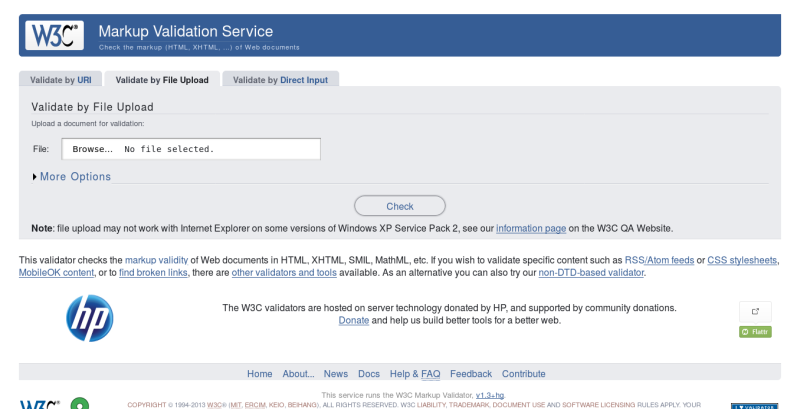
Video:







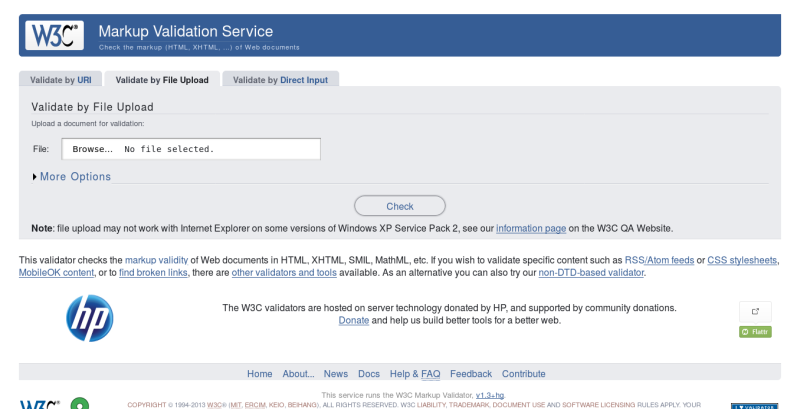
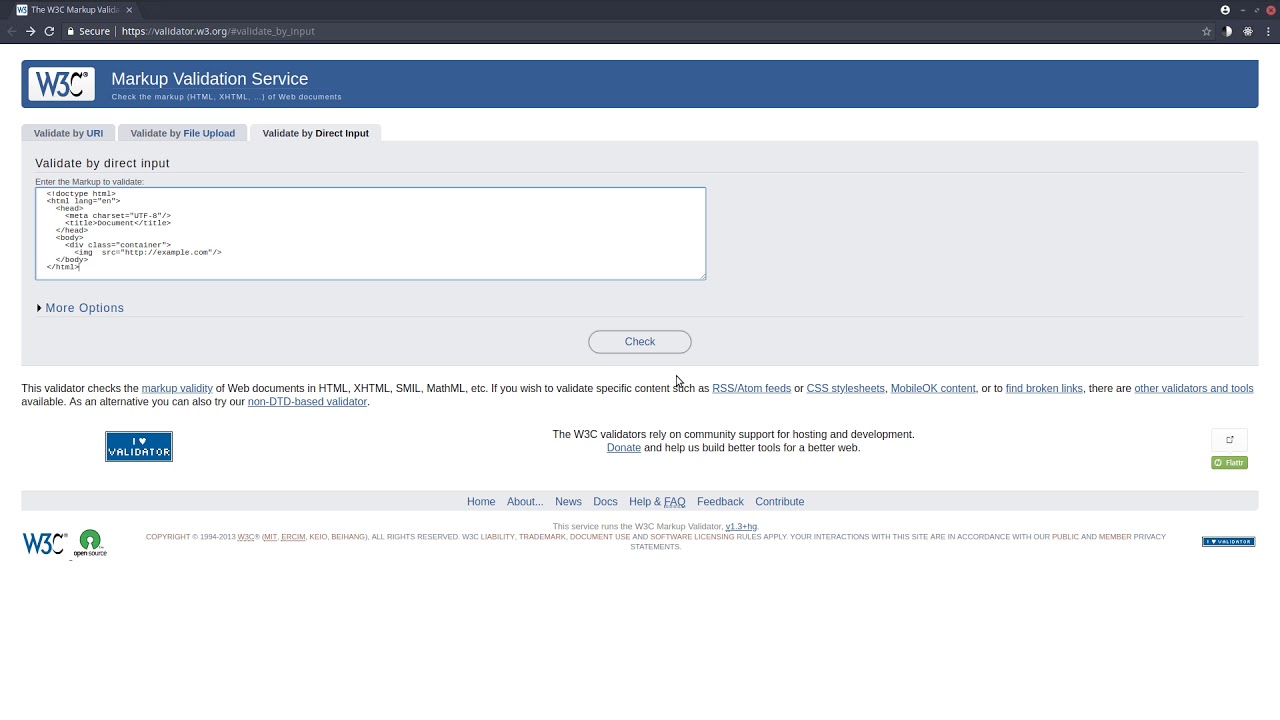



 , but I think I learn much more.
, but I think I learn much more.
