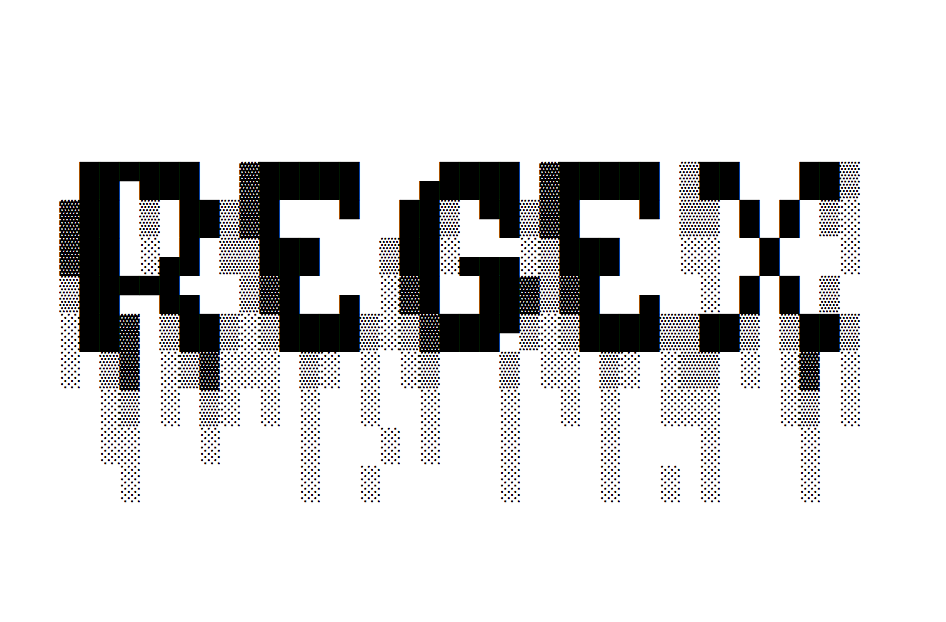Written by Flavio Copes.
Introduction to Regular Expressions
A regular expression (also called regex for short) is a very performant way to work with strings.
By formulating a regular expression with a special syntax, you can:
- search text a string
- replace substrings in a string
- extract information from a string
Almost every programming language implements regular expressions. There are small differences between each implementation, but the general concepts apply almost everywhere.
Regular Expressions date back to the 1950s, when they were formalized as a conceptual search pattern for string processing algorithms.
Implemented in UNIX tools like grep, sed, and in popular text editors, regexes grew in popularity. They were introduced into the Perl programming language, and later into many others as well.
JavaScript, along with Perl, is one of the programming languages that has support for regular expressions directly built into the language.
Hard but useful
Regular expressions can seem like absolute nonsense to the beginner, and many times to the professional developer as well, if you don’t invest the time necessary to understand them.
Cryptic regular expressions are hard to write, hard to read, and hard to maintain/modify.
But sometimes a regular expression is the only sane way to perform some string manipulation, so it’s a very valuable tool in your pocket.
This tutorial aims to introduce you to JavaScript Regular Expressions in a simple way, and to give you all the information to read and create regular expressions.
The rule of thumb is that simple regular expressions are simple to read and write, while complex regular expressions can quickly turn into a mess if you don’t deeply grasp the basics.
What does a Regular Expression look like?
In JavaScript, a regular expression is an object, which can be defined in two ways.
The first is by instantiating a new RegExp object using the constructor:
const re1 = new RegExp('hey')The second is using the regular expression literal form:
const re1 = /hey/
You know that JavaScript has object literals and array literals? It also has regex literals.
In the example above, hey is called the pattern. In the literal form it’s delimited by forward slashes, while with the object constructor, it’s not.
This is the first important difference between the two forms, but we’ll see others later.
How does it work?
The regular expression we defined as re1 above is a very simple one. It searches the string hey, without any limitation. The string can contain lots of text, and hey in the middle, and the regex is satisfied. It could also contain just hey, and the regex would be satisfied as well.
That’s pretty simple.
You can test the regex using RegExp.test(String), which returns a boolean:
re1.test('hey') //✅
re1.test('blablabla hey blablabla') //✅
re1.test('he') //❌
re1.test('blablabla') //❌In the above example, we just checked if "hey" satisfies the regular expression pattern stored in re1.
This is the simplest it can be, but now you already know lots of concepts about regexes.
Anchoring
/hey/
matches hey wherever it was put inside the string.
If you want to match strings that start with hey, use the ^ operator:
/^hey/.test('hey') //✅
/^hey/.test('bla hey') //❌If you want to match strings that end with hey, use the $ operator:
/hey$/.test('hey') //✅
/hey$/.test('bla hey') //✅
/hey$/.test('hey you') //❌Combine those, and match strings that exactly match hey, and just that string:
/^hey$/.test('hey') //✅To match a string that starts with a substring and ends with another, you can use .*, which matches any character repeated 0 or more times:
/^hey.*joe$/.test('hey joe') //✅
/^hey.*joe$/.test('heyjoe') //✅
/^hey.*joe$/.test('hey how are you joe') //✅
/^hey.*joe$/.test('hey joe!') //❌Match items in ranges
Instead of matching a particular string, you can choose to match any character in a range, like:
/[a-z]/ //a, b, c, ... , x, y, z
/[A-Z]/ //A, B, C, ... , X, Y, Z
/[a-c]/ //a, b, c
/[0-9]/ //0, 1, 2, 3, ... , 8, 9
These regexes match strings that contain at least one of the characters in those ranges:
/[a-z]/.test('a') //✅
/[a-z]/.test('1') //❌
/[a-z]/.test('A') //❌
/[a-c]/.test('d') //❌
/[a-c]/.test('dc') //✅Ranges can be combined:
/[A-Za-z0-9]/
/[A-Za-z0-9]/.test('a') //✅
/[A-Za-z0-9]/.test('1') //✅
/[A-Za-z0-9]/.test('A') //✅Matching a range item multiple times
You can check if a string contains one and only one character in a range by using the - char:
/^[A-Za-z0-9]$/
/^[A-Za-z0-9]$/.test('A') //✅
/^[A-Za-z0-9]$/.test('Ab') //❌Negating a pattern
The ^ character at the beginning of a pattern anchors it to the beginning of a string.
Used inside a range, it negates it, so:
/[^A-Za-z0-9]/.test('a') //❌
/[^A-Za-z0-9]/.test('1') //❌
/[^A-Za-z0-9]/.test('A') //❌
/[^A-Za-z0-9]/.test('@') //✅- \d matches any digit, equivalent to [0-9]
- \D matches any character that’s not a digit, equivalent to [^0-9]
- \w matches any alphanumeric character, equivalent to [A-Za-z0-9]
- \W matches any non-alphanumeric character, equivalent to [^A-Za-z0-9]
- \s matches any whitespace character: spaces, tabs, newlines and Unicode spaces
- \S matches any character that’s not a whitespace
- \0 matches null
- \n matches a newline character
- \t matches a tab character
- \uXXXX matches a unicode character with code XXXX (requires the u flag)
- . matches any character that is not a newline char (e.g. \n) (unless you use the s flag, explained later on)
- [^] matches any character, including newline characters. It’s useful on multiline strings.
Regular expression choices
If you want to search one string or another, use the | operator.
/hey|ho/.test('hey') //✅
/hey|ho/.test('ho') //✅Quantifiers
Say you have this regex that checks if a string has one digit in it, and nothing else:
/^\d$/
You can use the ? quantifier to make it optional, thus requiring zero or one:
/^\d?$/
but what if you want to match multiple digits?
You can do it in 4 ways, using +, *, {n} and {n,m}. Let’s look at these one by one.
+
Match one or more (>=1) items
/^\d+$/
/^\d+$/.test('12') //✅
/^\d+$/.test('14') //✅
/^\d+$/.test('144343') //✅
/^\d+$/.test('') //❌
/^\d+$/.test('1a') //❌*
Match 0 or more (>= 0) items
/^\d+$/
/^\d*$/.test('12') //✅
/^\d*$/.test('14') //✅
/^\d*$/.test('144343') //✅
/^\d*$/.test('') //✅
/^\d*$/.test('1a') //❌{n}
Match exactly n items
/^\d{3}$/ /^\d{3}$/.test('123') //✅
/^\d{3}$/.test('12') //❌
/^\d{3}$/.test('1234') //❌
/^[A-Za-z0-9]{3}$/.test('Abc') //✅{n,m}
Match between n and m times:
/^\d{3,5}$/ /^\d{3,5}$/.test('123') //✅
/^\d{3,5}$/.test('1234') //✅
/^\d{3,5}$/.test('12345') //✅
/^\d{3,5}$/.test('123456') //❌m can be omitted to have an open ending, so you have at least n items:
/^\d{3,}$/ /^\d{3,}$/.test('12') //❌
/^\d{3,}$/.test('123') //✅
/^\d{3,}$/.test('12345') //✅
/^\d{3,}$/.test('123456789') //✅Optional items
Following an item with ? makes it optional:
/^\d{3}\w?$/ /^\d{3}\w?$/.test('123') //✅
/^\d{3}\w?$/.test('123a') //✅
/^\d{3}\w?$/.test('123ab') //❌Groups
Using parentheses, you can create groups of characters: (...)
This example matches exactly 3 digits followed by one or more alphanumeric characters:
/^(\d{3})(\w+)$/ /^(\d{3})(\w+)$/.test('123') //❌
/^(\d{3})(\w+)$/.test('123s') //✅
/^(\d{3})(\w+)$/.test('123something') //✅
/^(\d{3})(\w+)$/.test('1234') //✅Repetition characters put after a group closing parentheses refer to the whole group:
/^(\d{2})+$/ /^(\d{2})+$/.test('12') //✅
/^(\d{2})+$/.test('123') //❌
/^(\d{2})+$/.test('1234') //✅Capturing groups
So far, we’ve seen how to test strings and check if they contain a certain pattern.
A very cool feature of regular expressions is the ability to capture parts of a string, and put them into an array.
You can do so using Groups, and in particular Capturing Groups.
By default, a Group is a Capturing Group. Now, instead of using RegExp.test(String), which just returns a boolean if the pattern is satisfied, we use either String.match(RegExp) or RegExp.exec(String).
They are exactly the same, and return an Array with the whole matched string in the first item, then each matched group content.
If there is no match, it returns null:
'123s'.match(/^(\d{3})(\w+)$/)
//Array [ "123s", "123", "123s" ] /^(\d{3})(\w+)$/.exec('123s')
//Array [ "123s", "123", "s" ] 'hey'.match(/(hey|ho)/)
//Array [ "hey", "hey" ]
/(hey|ho)/.exec('hey')
//Array [ "hey", "hey" ] /(hey|ho)/.exec('ha!')
//nullWhen a group is matched multiple times, only the last match is put in the result array:
'123456789'.match(/(\d)+/)
//Array [ "123456789", "9" ]
Optional groups
A capturing group can be made optional by using (...)?. If it’s not found, the resulting array slot will contain undefined:
/^(\d{3})(\s)?(\w+)$/.exec('123 s')
//Array [ "123 s", "123", " ", "s" ] /^(\d{3})(\s)?(\w+)$/.exec('123s')
//Array [ "123s", "123", undefined, "s" ]Reference matched groups
Every group that’s matched is assigned a number. $1 refers to the first, $2 to the second, and so on. This will be useful when we talk later on about replacing parts of a string.
Named capturing groups
This is a new ES2018 feature.
A group can be assigned to a name, rather than just being assigned a slot in the resulting array:
const re = /(?<year>\d{4})-(?<month>\d{2})-(?<day>\d{2})/
const result = re.exec('2015-01-02') // result.groups.year === '2015';
// result.groups.month === '01';
// result.groups.day === '02';
Using match and exec without groups
There is a difference between using match and exec without groups: the first item in the array is not the whole matched string, but the match directly:
/hey|ho/.exec('hey')
// [ "hey" ] /(hey).(ho)/.exec('hey ho')
// [ "hey ho", "hey", "ho" ]Noncapturing groups
Since by default groups are Capturing Groups, you need a way to ignore some groups in the resulting array. This is possible using Noncapturing Groups, which start with a (?:...)
'123s'.match(/^(\d{3})(?:\s)(\w+)$/)
//null '123 s'.match(/^(\d{3})(?:\s)(\w+)$/)
//Array [ "123 s", "123", "s" ]Flags
You can use the following flags on any regular expression:
- g: matches the pattern multiple times
- i: makes the regex case insensitive
- m: enables multiline mode. In this mode, ^ and $ match the start and end of the whole string. Without this, with multiline strings they match the beginning and end of each line.
- u: enables support for unicode (introduced in ES6/ES2015)
- s: (new in ES2018) short for single line, it causes the . to match new line characters as well.
Flags can be combined, and they are added at the end of the string in regex literals:
/hey/ig.test('HEy') //✅or as the second parameter with RegExp object constructors:
new RegExp('hey', 'ig').test('HEy') //✅Inspecting a regex
Given a regex, you can inspect its properties:
- source the pattern string
- multiline true with the m flag
- global true with the g flag
- ignoreCase true with the i flag
- lastIndex
/^(\w{3})$/i.source //"^(\\d{3})(\\w+)$"
/^(\w{3})$/i.multiline //false
/^(\w{3})$/i.lastIndex //0
/^(\w{3})$/i.ignoreCase //true
/^(\w{3})$/i.global //falseEscaping
These characters are special:
- \
- /
- [ ]
- ( )
- { }
- ?
- +
- *
- |
- .
- ^
- $
They are special because they are control characters that have a meaning in the regular expression pattern. If you want to use them inside the pattern as matching characters, you need to escape them, by prepending a backslash:
/^\\$/
/^\^$/ // /^\^$/.test('^') ✅
/^\$$/ // /^\$$/.test('$') ✅
String boundaries
\b and \B let you inspect whether a string is at the beginning or at the end of a word:
- \b matches a set of characters at the beginning or end of a word
- \B matches a set of characters not at the beginning or end of a word
Example:
'I saw a bear'.match(/\bbear/) //Array ["bear"]
'I saw a beard'.match(/\bbear/) //Array ["bear"]
'I saw a beard'.match(/\bbear\b/) //null
'cool_bear'.match(/\bbear\b/) //null
Replace, using Regular Expressions
We already saw how to check if a string contains a pattern.
We also saw how to extract parts of a string to an array, matching a pattern.
Let’s see how to replace parts of a string based on a pattern.
The String object in JavaScript has a replace() method, which can be used without regular expressions to perform a single replacement on a string:
"Hello world!".replace('world', 'dog')
//Hello dog! "My dog is a good dog!".replace('dog', 'cat')
//My cat is a good dog!This method also accepts a regular expression as argument:
"Hello world!".replace(/world/, 'dog') //Hello dog!
Using the g flag is the only way to replace multiple occurrences in a string in vanilla JavaScript:
"My dog is a good dog!".replace(/dog/g, 'cat')
//My cat is a good cat!
Groups let us do more fancy things, like moving around parts of a string:
"Hello, world!".replace(/(\w+), (\w+)!/, '$2: $1!!!')
// "world: Hello!!!"
Instead of using a string you can use a function, to do even fancier things. It will receive a number of arguments like the one returned by String.match(RegExp) or RegExp.exec(String), with a number of arguments that depends on the number of groups:
"Hello, world!".replace(/(\w+), (\w+)!/, (matchedString, first, second) => {
console.log(first);
console.log(second); return `${second.toUpperCase()}: ${first}!!!`
}) //"WORLD: Hello!!!"
Greediness
Regular expressions are said to be greedy by default.
What does it mean?
Take this regex:
/\$(.+)\s?/
It is supposed to extract a dollar amount from a string:
/\$(.+)\s?/.exec('This costs $100')[1]
//0but if we have more words after the number, it freaks out:
/\$(.+)\s?/.exec('This costs $100 and it is less than $200')[1] //100 and it is less than $200Why? Because the regex after the $ sign matches any character with .+, and it won’t stop until it reaches the end of the string. Then, it finishes off because \s? makes the ending space optional.
To fix this, we need to tell the regex to be lazy, and perform the least amount of matching possible. We can do so using the ? symbol after the quantifier:
/\$(.+?)\s/.exec('This costs $100 and it is less than $200')[1]
//100I removed the ? after \s . Otherwise it matched only the first number, since the space was optional
So, ? means different things based on its position, because it can be both a quantifier and a lazy mode indicator.
Lookaheads: match a string depending on what follows it
Use ?= to match a string that’s followed by a specific substring:
/Roger(?=Waters)/
/Roger(?= Waters)/.test('Roger is my dog') //false
/Roger(?= Waters)/.test('Roger is my dog and Roger Waters is a famous musician')
//true?! performs the inverse operation, matching if a string is not followed by a specific substring:
/Roger(?!Waters)/
/Roger(?! Waters)/.test('Roger is my dog') //true
/Roger(?! Waters)/.test('Roger is my dog and Roger Waters is a famous musician')
//falseLookbehinds: match a string depending on what precedes it
This is an ES2018 feature.
Lookaheads use the ?= symbol. Lookbehinds use ?<=.
/(?<=Roger) Waters/
/(?<=Roger) Waters/.test('Pink Waters is my dog')
//false /(?<=Roger) Waters/.test('Roger is my dog and Roger Waters is a famous musician')
//trueA lookbehind is negated using ?<!:
/(?<!Roger) Waters/
/(?<!Roger) Waters/.test('Pink Waters is my dog')
//true /(?<!Roger) Waters/.test('Roger is my dog and Roger Waters is a famous musician')
//falseRegular expressions and Unicode
The u flag is mandatory when working with Unicode strings. In particular, this applies when you might need to handle characters in astral planes (the ones that are not included in the first 1600 Unicode characters).
Emojis are a good example, but they’re not the only one.
If you don’t add that flag, this simple regex that should match one character will not work, because for JavaScript that emoji is represented internally by 2 characters (see Unicode in JavaScript):
/^.$/.test('a') //✅
/^.$/.test('🐶') //❌
/^.$/u.test('🐶') //✅So, always use the u flag.
Unicode, just like normal characters, handle ranges:
/[a-z]/.test('a') //✅
/[1-9]/.test('1') //✅
/[🐶-🦊]/u.test('🐺') //✅
/[🐶-🦊]/u.test('🐛') //❌JavaScript checks the internal code representation, so 🐶 < 🐺 < 🦊 because \u1F436 < \u1F43A < \u1F98A. Check the full Emoji list to get those codes, and to find out the order (tip: the macOS Emoji picker has some emojis in a mixed order, so don’t count on it).
Unicode property escapes
As we saw above, in a regular expression pattern you can use \d to match any digit, \s to match any character that’s not a white space, \w to match any alphanumeric character, and so on.
The Unicode property escapes is an ES2018 feature that introduces a very cool feature, extending this concept to all Unicode characters introducing \p{} and its negation \P{}.
Any Unicode character has a set of properties. For example Script determines the language family, ASCII is a boolean that’s true for ASCII characters, and so on. You can put this property in the graph parentheses, and the regex will check for that to be true:
/^\p{ASCII}+$/u.test('abc') //✅
/^\p{ASCII}+$/u.test('ABC@') //✅
/^\p{ASCII}+$/u.test('ABC🙃') //❌ASCII_Hex_Digit is another boolean property that checks if the string only contains valid hexadecimal digits:
/^\p{ASCII_Hex_Digit}+$/u.test('0123456789ABCDEF') //✅ /^\p{ASCII_Hex_Digit}+$/u.test('h') //❌There are many other boolean properties, which you just check by adding their name in the graph parentheses, including Uppercase, Lowercase, White_Space, Alphabetic, Emoji and more:
/^\p{Lowercase}$/u.test('h') //✅
/^\p{Uppercase}$/u.test('H') //✅ /^\p{Emoji}+$/u.test('H') //❌
/^\p{Emoji}+$/u.test('🙃🙃') //✅In addition to those binary properties, you can check any of the unicode character properties to match a specific value. In this example, I check if the string is written in the Greek or Latin alphabet:
/^\p{Script=Greek}+$/u.test('ελληνικά') //✅
/^\p{Script=Latin}+$/u.test('hey') //✅Read more about all the properties you can use directly on the proposal.
Examples
Supposing a string has only one number you need to extract, /\d+/ should do it:
'Test 123123329'.match(/\d+/)
// Array [ "123123329" ]
Match an email address
A simplistic approach is to check non-space characters before and after the @ sign, using \S:
/(\S+)@(\S+)\.(\S+)/
/(\S+)@(\S+)\.(\S+)/.exec('copesc@gmail.com')
//["copesc@gmail.com", "copesc", "gmail", "com"]This is a simplistic example, however, as many invalid emails are still satisfied by this regex.
Capture text between double quotes
Suppose you have a string that contains something in double quotes, and you want to extract that content.
The best way to do so is by using a capturing group, because we know the match starts and ends with ", and we can easily target it, but we also want to remove those quotes from our result.
We’ll find what we need in result[1]:
const hello = 'Hello "nice flower"'
const result = /"([^']*)"/.exec(hello)
//Array [ "\"nice flower\"", "nice flower" ]
Get the content inside an HTML tag
For example get the content inside a span tag, allowing any number of arguments inside the tag:
/<span\b[^>]*>(.*?)<\/span>/
/<span\b[^>]*>(.*?)<\/span>/.exec('test')
// null /<span\b[^>]*>(.*?)<\/span>/.exec('<span>test</span>')
// ["<span>test</span>", "test"] /<span\b[^>]*>(.*?)<\/span>/.exec('<span class="x">test</span>')
// ["<span class="x">test</span>", "test"]Originally published at flaviocopes.com.
I wrote a book on Modern Web Development including the JavaScript basics, many of the new ES6–7–8 features, React, GraphQL, modern CSS, Progressive Web Apps, Service Workers, Babel, modern Web Platform APIs and lots of other things, check it out!
A quick and simple guide to JavaScript Regular Expressions was originally published in freeCodeCamp on Medium.