http://codepen.io/tobymeyrick/pen/dOZorX?editors=1000
I’ve been working on my portfolio and I have a social media grid at the bottom of my side navigation bar. I want all of the links to be perfectly lined up so I thought it would be a good idea to use the bootstrap grid system.
However, I ran into some problems, for whatever reason, the div’s are all over the place. Please take a look at the code and see if there is anything that can be done??
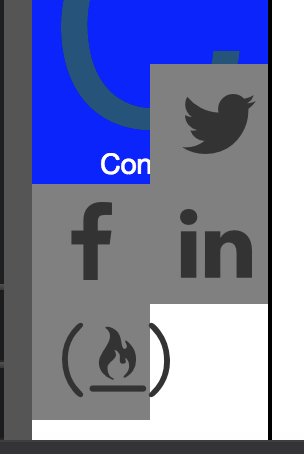
<div id="socialmedia" class="container"> <!--Section for social media links-->
<div class="row"> <!--Bootstrap grid system-->
<div id="facebook" class="col-xs-6">
<i class="fa fa-facebook"></i>
</div>
<div id="twitter" class="col-xs-6">
<i class="fa fa-twitter"></i>
</div>
</div> <!--End of row-->
<div class="row">
<div id="fcc" class="col-xs-6">
<i class="fa fa-free-code-camp" aria-hidden="true"></i>
</div>
<div id="linkedin" class="col-xs-6">
<i class="fa fa-linkedin"></i>
</div>
</div>
</div>
Any help would be appreciated!!
http://codepen.io/tobymeyrick/pen/dOZorX?editors=1000
