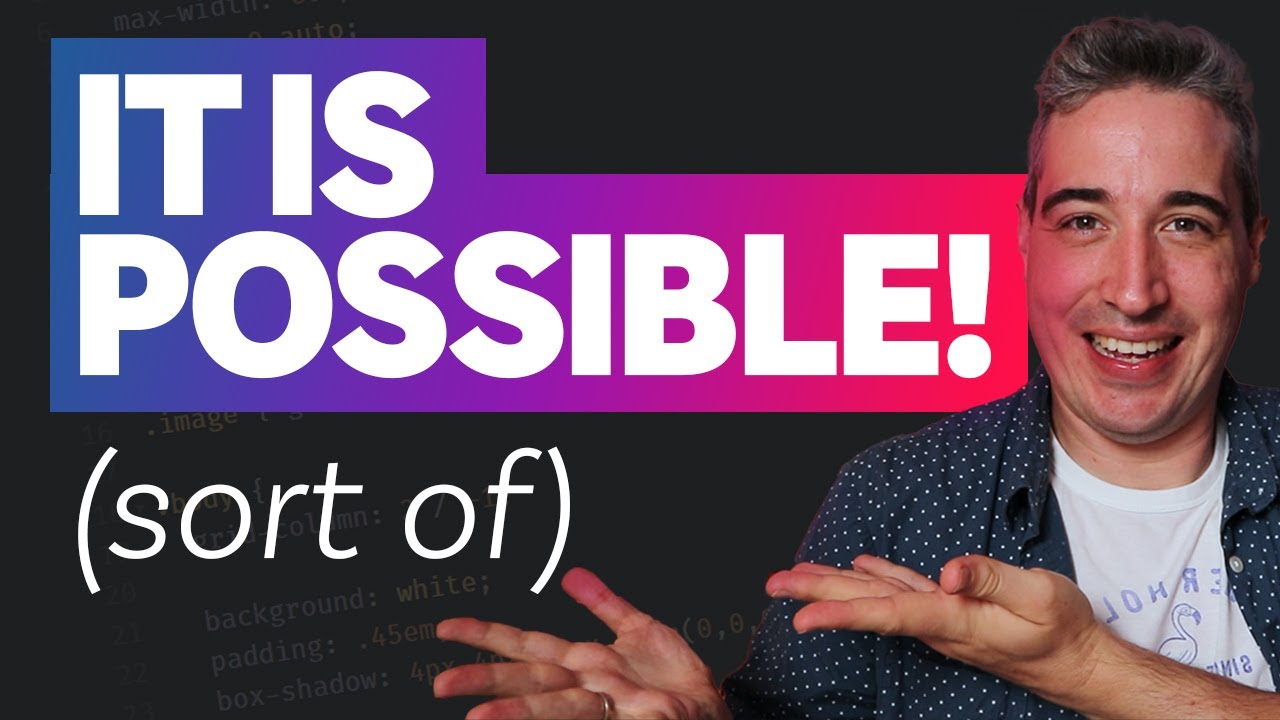.grid {
display: grid;
grid-template-columns: 1fr 1fr 1fr 1fr;
grid-template-rows: 100px 100px 100px;
gap: 10px;
}
.item1 {
}
.item2 {
}
<div class="grid">
<div class="item1">One</div>
<div class="item2">Two</div>
</div>
How can i get the following result?
ILM
April 5, 2024, 9:04am
2
using grid? I am not sure if you can have multiple elements occupying the same cell, but if that is the case you need to use grid-column and grid-row with the right values for each element
The grid-column CSS shorthand property specifies a grid item's size and location within a grid column by contributing a line, a span, or nothing (automatic) to its grid placement, thereby specifying the inline-start and inline-end edge of its grid...
The grid-row CSS shorthand property specifies a grid item's size and location within a grid row by contributing a line, a span, or nothing (automatic) to its grid placement, thereby specifying the inline-start and inline-end edge of its grid area.
You can overlap grid items. You have to explicitly set the column/rows or use grid-template-areas/grid-area
system
October 5, 2024, 6:53am
4
This topic was automatically closed 182 days after the last reply. New replies are no longer allowed.