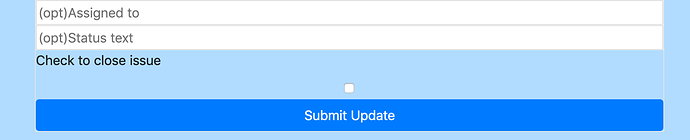I don’t know why I can’t position my checkbox next to the label, I’ve tried a hundred different ways. I would like the checkbox right after the word “issue”.
My full code on glitch.
In /views/index.html:
<form id="testForm2" class="border">
<input type="text" name="_id" placeholder="*_id" required=''><br>
<input type="text" name="issue_title" placeholder="(opt)Title"><br>
<textarea type="text" name="issue_text" placeholder="(opt)Text" ></textarea><br>
<input type="text" name="created_by" placeholder="(opt)Created by"><br>
<input type="text" name="assigned_to" placeholder="(opt)Assigned to"><br>
<input type="text" name="status_text" placeholder="(opt)Status text"><br>
<!--this is the problem label and input-->
<label for="close">Check to close issue</label>
<input type="checkbox" name="close" id="close" value="false">
<button type="submit" class="btn btn-primary btn-block">Submit Update</button>
</form><br>
In /public/style.css:
#testui {
display: flex;
flex-direction: column;
align-items: center;
}
#testForm, #testForm2, #testForm3 {
width: 60%;
margin-bottom: 10px;
}
@media only screen and (max-width: 400px) {
#testForm, #testForm2, #testForm3 {
width: 90%;
}
#allIssues {
width: 90%;
}
}
input, textarea {
width: 100%;
}