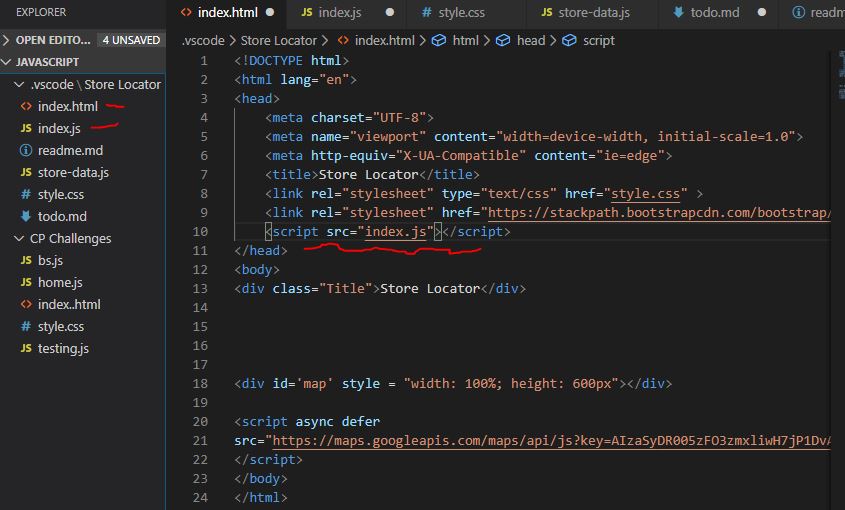typical files not linking, using the same format I have before that did work.
files are in the same folder, function works in the html between script tags, but moved into the JS it cant find it anymore. Here is the setup:
Files in same folder:
Function:

Function is called:

Live, showing JS error:
each answer i google, shows the same setup that i already have being valid, i have tried using path, relative path, neither change it. VS code does recognize the js file and will auto fill it, its there. also tried using the sheet = syntax and language = syntax to no avail.
googled the error, doesn’t make sense and any answers i found were not even related to linking a file.