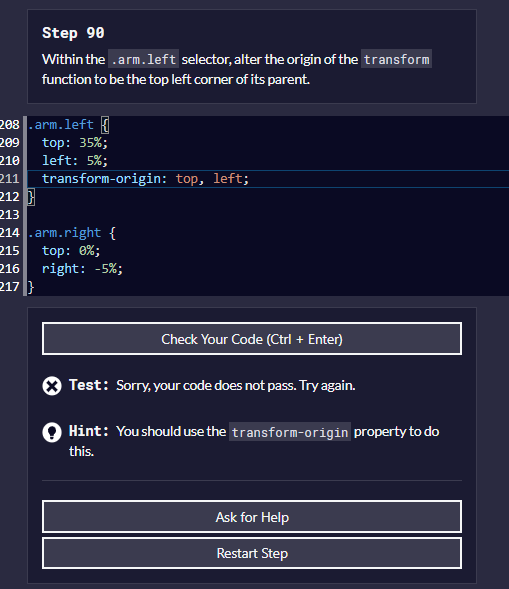My code so far:
<!DOCTYPE html>
<html lang="en">
<head>
<meta charset="UTF-8" />
<link rel="stylesheet" href="./styles.css" />
<title>Penguin</title>
<meta name="viewport" content="width=device-width, initial-scale=1.0" />
</head>
<body>
<div class="left-mountain"></div>
<div class="back-mountain"></div>
<div class="sun"></div>
<div class="penguin">
<div class="penguin-head">
<div class="face left"></div>
<div class="face right"></div>
<div class="chin"></div>
<div class="eye left">
<div class="eye-lid"></div>
</div>
<div class="eye right">
<div class="eye-lid"></div>
</div>
<div class="blush left"></div>
<div class="blush right"></div>
<div class="beak top"></div>
<div class="beak bottom"></div>
</div>
<div class="shirt">
<div>💜</div>
<p>I CSS</p>
</div>
<div class="penguin-body">
<div class="arm left"></div>
<div class="arm right"></div>
<div class="foot left"></div>
<div class="foot right"></div>
</div>
</div>
<div class="ground"></div>
</body>
</html>
:root {
--penguin-face: white;
--penguin-picorna: orange;
--penguin-skin: gray;
}
body {
background: linear-gradient(45deg, rgb(118, 201, 255), rgb(247, 255, 222));
margin: 0;
padding: 0;
width: 100%;
height: 100vh;
overflow: clip;
}
.left-mountain {
width: 300px;
height: 300px;
background: linear-gradient(rgb(203, 241, 228), rgb(80, 183, 255));
position: absolute;
transform: skew(0deg, 44deg);
z-index: 2;
margin-top: 100px;
}
.back-mountain {
width: 300px;
height: 300px;
background: linear-gradient(rgb(203, 241, 228), rgb(47, 170, 255));
position: absolute;
z-index: 1;
transform: rotate(45deg);
left: 110px;
top: 225px;
}
.sun {
width: 200px;
height: 200px;
background-color: yellow;
position: absolute;
border-radius: 50%;
top: -75px;
right: -75px;
}
.penguin {
width: 300px;
height: 300px;
margin: auto;
margin-top: 75px;
z-index: 4;
position: relative;
}
.penguin * {
position: absolute;
}
.penguin-head {
width: 50%;
height: 45%;
background: linear-gradient(
45deg,
var(--penguin-skin),
rgb(239, 240, 228)
);
border-radius: 70% 70% 65% 65%;
top: 10%;
left: 25%;
z-index: 1;
}
.face {
width: 60%;
height: 70%;
background-color: var(--penguin-face);
border-radius: 70% 70% 60% 60%;
top: 15%;
}
.face.left {
left: 5%;
}
.face.right {
right: 5%;
}
.chin {
width: 90%;
height: 70%;
background-color: var(--penguin-face);
top: 25%;
left: 5%;
border-radius: 70% 70% 100% 100%;
}
.eye {
width: 15%;
height: 17%;
background-color: black;
top: 45%;
border-radius: 50%;
}
.eye.left {
left: 25%;
}
.eye.right {
right: 25%;
}
.eye-lid {
width: 150%;
height: 100%;
background-color: var(--penguin-face);
top: 25%;
left: -23%;
border-radius: 50%;
}
.blush {
width: 15%;
height: 10%;
background-color: pink;
top: 65%;
border-radius: 50%;
}
.blush.left {
left: 15%;
}
.blush.right {
right: 15%;
}
.beak {
height: 10%;
background-color: var(--penguin-picorna);
border-radius: 50%;
}
.beak.top {
width: 20%;
top: 60%;
left: 40%;
}
.beak.bottom {
width: 16%;
top: 65%;
left: 42%;
}
.shirt {
font: bold 25px Helvetica, sans-serif;
top: 165px;
left: 127.5px;
z-index: 1;
color: #6a6969;
}
.shirt div {
font-weight: initial;
top: 22.5px;
left: 12px;
}
.penguin-body {
width: 53%;
height: 45%;
background: linear-gradient(
45deg,
rgb(134, 133, 133) 0%,
rgb(234, 231, 231) 25%,
white 67%
);
border-radius: 80% 80% 100% 100%;
top: 40%;
left: 23.5%;
}
.penguin-body::before {
content: "";
position: absolute;
width: 50%;
height: 45%;
background-color: var(--penguin-skin);
top: 10%;
left: 25%;
border-radius: 0% 0% 100% 100%;
opacity: 70%;
}
.arm {
width: 30%;
height: 60%;
background: linear-gradient(
90deg,
var(--penguin-skin),
rgb(209, 210, 199)
);
}
.arm.left {
top: 35%;
left: 5%;
transform-origin: -50%, 50%;
}
.arm.right {
top: 0%;
right: -5%;
}
.foot {
width: 15%;
height: 30%;
background-color: var(--penguin-picorna);
top: 85%;
border-radius: 50%;
z-index: -1;
}
.foot.left {
left: 25%;
transform: rotate(80deg);
}
.foot.right {
right: 25%;
transform: rotate(-80deg);
}
.ground {
width: 100vw;
height: 400px;
background: linear-gradient(90deg, rgb(88, 175, 236), rgb(182, 255, 255));
z-index: 3;
position: absolute;
margin-top: -58px;
}
I can’t figure out the transform-origin ask of step 90:

I’m just trying different numbers at this point and nothing online helps w/ what percentages I should use only “transform-origin: top, left;”
Link to lesson: https://www.freecodecamp.org/learn/2022/responsive-web-design/learn-css-transforms-by-building-a-penguin/step-90