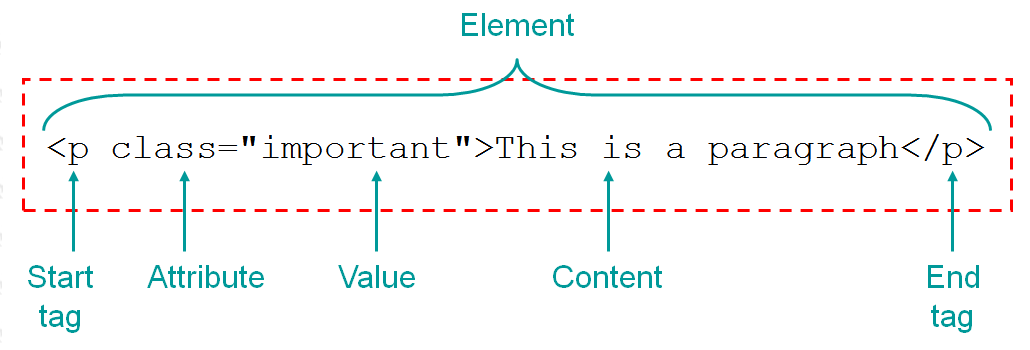Tell us what’s happening:
Describe your issue in detail here.
I can’t remember other ways action attributes are used or if i am even using this correctly. It tells me to give the form an action attribute.
Your code so far
<!-- file: index.html -->
<!DOCTYPE html>
<html lang="en">
<head>
<meta charset="UTF-8">
<title>Registration Form</title>
<link rel="stylesheet" href="styles.css" />
</head>
<body>
<h1>Registration Form</h1>
<p>Please fill out this form with the required information</p>
<form>
<a href="https://register-demo.freecodecamp.org">help</a>
</form>
</body>
</html>
/* file: styles.css */
body {
width: 100%;
height: 100vh;
margin: 0;
background-color: #1b1b32;
color: #f5f6f7;
}
Your browser information:
User Agent is: Mozilla/5.0 (iPhone; CPU iPhone OS 15_6_1 like Mac OS X) AppleWebKit/605.1.15 (KHTML, like Gecko) Version/15.6.1 Mobile/15E148 Safari/604.1
Challenge: Learn HTML Forms by Building a Registration Form - Step 11
Link to the challenge: