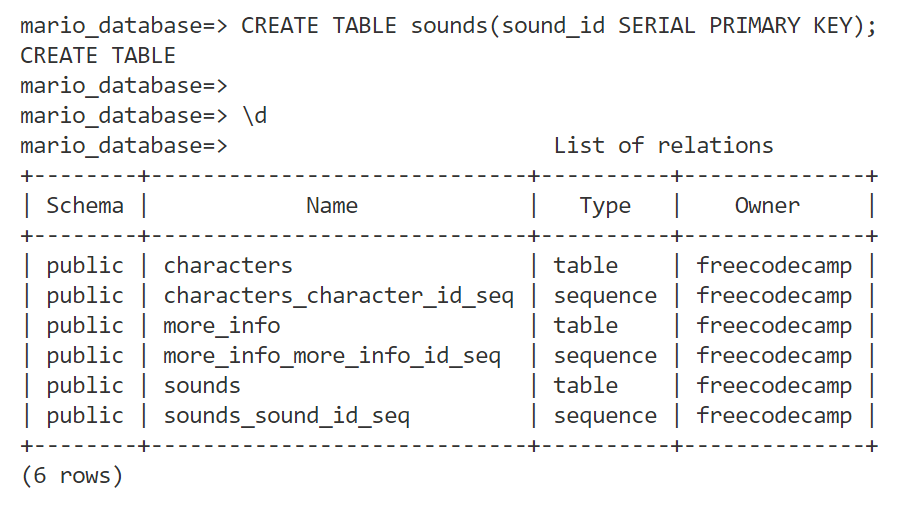Hi y’all, I’ve run into a Test Runner Failed situation too. I completed 70% of the course in the Beta Browser version two days ago, but when I logged back in yesterday, I couldn’t pass the first test from where I’d left off:
CREATE TABLE sounds(sound_id SERIAL PRIMARY KEY);
I encountered this weird behavior after multiple restarts, and suspect it may have something to do with the Test Runner Failing.
codeally@450693712a97:~$ cd project/
bash: /home/codeally/project/.freeCodeCamp/test/.next_command: Bad message
bash: /home/codeally/project/.freeCodeCamp/test/.next_command: Bad message
bash: /home/codeally/project/.freeCodeCamp/test/.cwd: Bad message
bash: /home/codeally/project/.freeCodeCamp/test/.next_command: Bad message
I am able to successfully connect to the mario_database and add the table:
However, the test does not run and pass automatically like normal, and when I hit Run, it displays the Test Runner Failed message:
Killing the terminal and restarting it also sparks Bad message:
So does logging back into the project:
And the table is still there, but Test Runner still failing:
Hoping that killing the whole thing and starting over isn’t the only way to fix. Any insight, @moT01 ?
Thanks!
/e