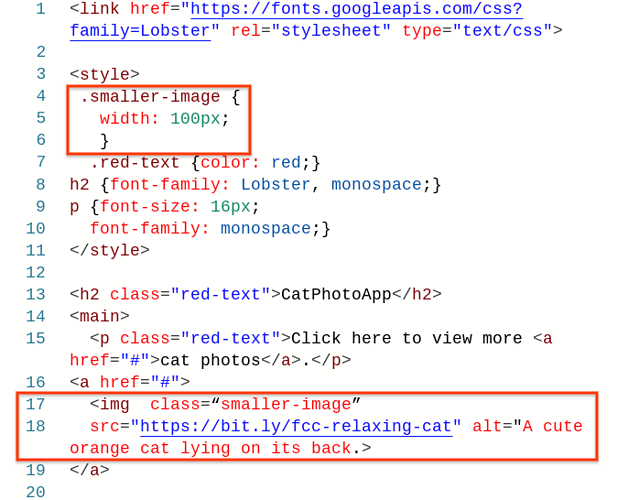Hello all! I have been reading the Forum simply called ‘Size your Images’, trying everything in the comments, and nothing is working. It still says I am incorrect. I have my browser zoom set at 100% as well… Any help please?
<link href="https://fonts.googleapis.com/css?family=Lobster" rel="stylesheet" type="text/css">
<style>
.smaller-image {
width: 100px;
}
.red-text {color: red;}
h2 {font-family: Lobster, monospace;}
p {font-size: 16px;
font-family: monospace;}
</style>
<h2 class="red-text">CatPhotoApp</h2>
<main>
<p class="red-text">Click here to view more <a href="#">cat photos</a>.</p>
<a href="#">
<img class=“smaller-image”
src="https://bit.ly/fcc-relaxing-cat" alt="A cute orange cat lying on its back.>
</a>
Link to the challenge: