Thanks for replying! In the future, when replying to someone, be sure to hit the reply button at the bottom of their post, highlight some of their text and hit the quote button, or tag them like @JonSwish (just one, you don’t have to do all 3  ). Otherwise, they will not be notified, and they will have no idea that you replied to them unless they happen to look at the thread again like I did.
). Otherwise, they will not be notified, and they will have no idea that you replied to them unless they happen to look at the thread again like I did.
I have seen some other people using this api, but I cannot find where it came from or its documentation. Could you show me where you found it?
If the weather codes in this api do not match up with the ones on the OpenWeatherMap site, the api passthrough you are using may be using a different weather api. I checked the api you are using, and the weather descriptions seemed to match up. Could you provide a link to your project?
Also, if you want to be exact with every single code, you can always use the openweathermap api yourself instead of using the passthrough.
Edit: Also, could you be confusing the weather icon with the weather code? You mentioned the first table and mist and fog. Your api output is probably something like this:
// 20171107195133
// https://fcc-weather-api.glitch.me/api/current?lat=35&lon=139
{
"coord": {
"lon": 139,
"lat": 35
},
"weather": [
{
"id": 520,
"main": "Rain",
"description": "light intensity shower rain",
"icon": "https://cdn.glitch.com/6e8889e5-7a72-48f0-a061-863548450de5%2F09d.png?1499366021170"
}
],
"base": "stations",
"main": {
"temp": 17.25,
"pressure": 1019,
"humidity": 71,
"temp_min": 14,
"temp_max": 20
},
"visibility": 10000,
"wind": {
"speed": 5.1,
"deg": 230,
"gust": 10.3
},
"clouds": {
"all": 75
},
"dt": 1510103820,
"sys": {
"type": 1,
"id": 7512,
"message": 0.0084,
"country": "JP",
"sunrise": 1510089082,
"sunset": 1510127017
},
"id": 1851632,
"name": "Shuzenji",
"cod": 200
}
the weather.id key-value, in this case 520, is referring to the weather condition code not the weather icon code. Don’t look at the first table on your first link; these are the image codes you can use. Under the first table are the various weather id codes that you could pattern your if/else (or switch) after.
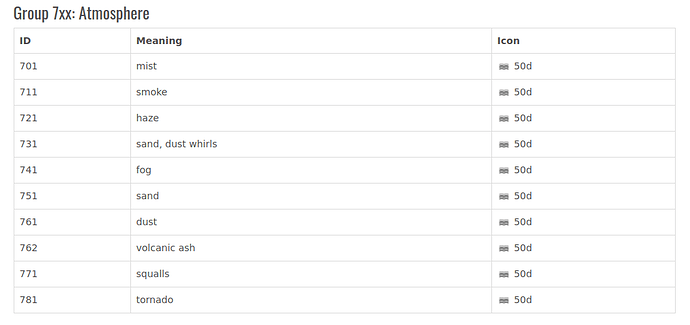
 ). Otherwise, they will not be notified, and they will have no idea that you replied to them unless they happen to look at the thread again like I did.
). Otherwise, they will not be notified, and they will have no idea that you replied to them unless they happen to look at the thread again like I did.
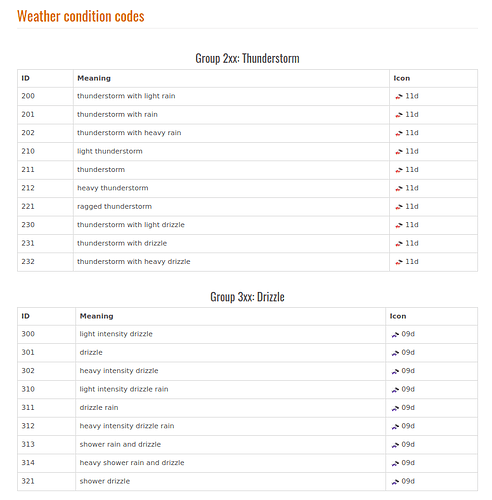




 )
)