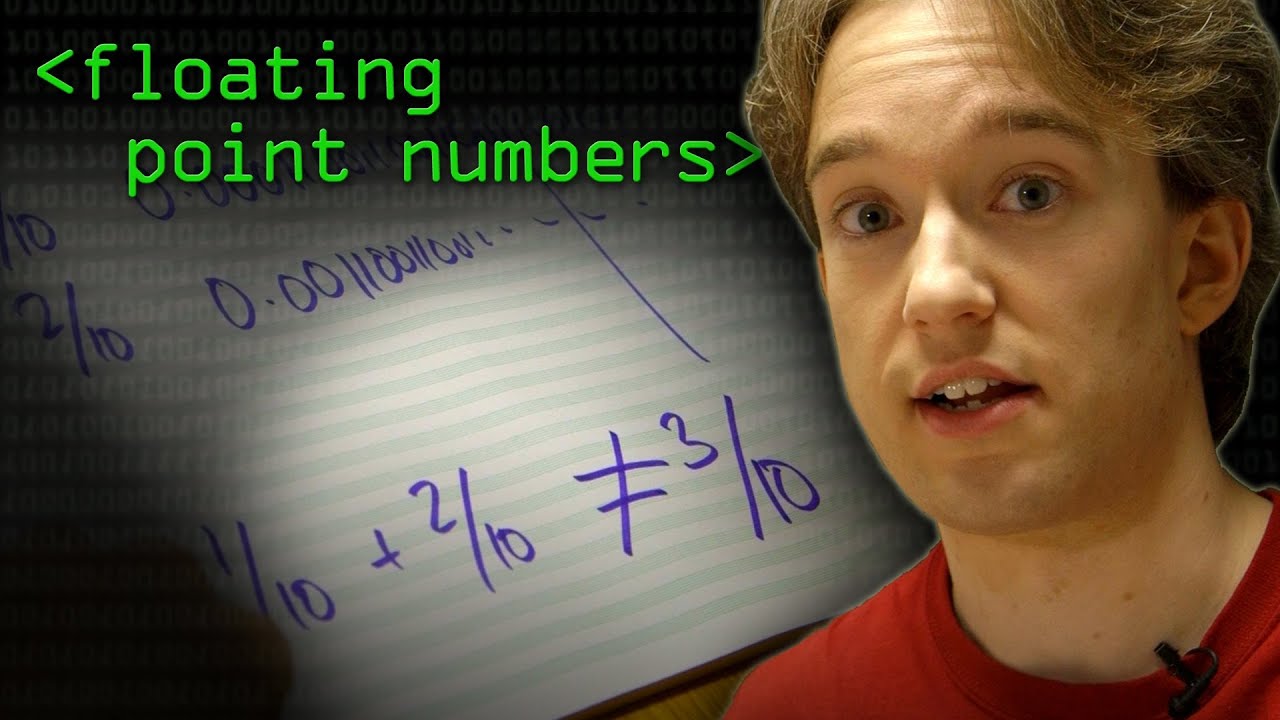So I have made this short bitcoin simulation game when you roll a 10000-faced die and get some fake bitcoin corresponding to the dice number.
But when I rolled a few times it added 0000000000000# at the end of the number.

my code
import random
btc = 0
print(
'''
Copyright 2022 Fappy and Jason TM
Type help to begin.
WARNING THIS GAME IS NOT LEGIT AND IS JUST USED FOR FUN.
'''
)
game_is_running = True
while game_is_running:
cmd = input(">>> ").upper()
if cmd == "HELP":
print(
'''
Type roll to roll the wheel
you can roll evrey 1 minute
Type risk to play the multiplyer game.
'''
)
elif cmd == "ROLL":
num = random.randint(0,10000)
if num <= 3000:
btc += 0.001
elif num >= 3001:
btc += 0.1
elif num == 10000:
btc += 1
print("You rolled ", str(num), " you have ", str(btc))