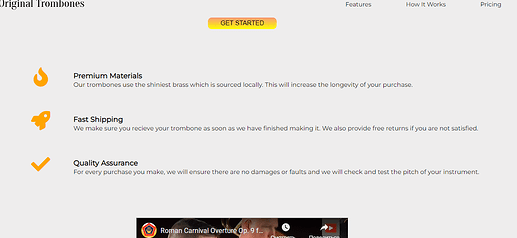Hi there,
I need help with styling CSS Grid.
I have this outcome for this page section:
Pay attention to how text is not wrapping on the right side and how wide it is. Compare it to what I am trying to achieve as a outcome which is this:
The difference between the two is that MINE is styled using GRID and the EXAMPLE is styled using FLEX!
I am trying to make MINE look like the EXAMPLE.
This is my HTML:
<!DOCTYPE html>
<html lang="en">
<head>
<meta charset="UTF-8">
<meta name="viewport" content="width=device-width, initial-scale=1.0">
<meta name="author" content="Johnny John">
<meta name="description" content="This is the seventeenth project within freeCodeCamp courses">
<meta name="content" content="text">
<meta name="content" content="image">
<link rel="stylesheet" href="styles.css">
<link rel="stylesheet" href="https://use.fontawesome.com/releases/v5.8.2/css/all.css">
<title>Landing Page</title>
</head>
<body>
<header id="header">
<img src="Landing_Page_Header_Logo.png"
alt="Original Trombones logo. Trombone on the left side of the logo and Original Trombones sign on the right side of the logo"
id="header-img">
<nav id="nav-bar">
<ul>
<li>
<a href="#features" class="nav-link">Features</a>
</li>
<li>
<a href="#how_it_works" class="nav-link">How It Works</a>
</li>
<li>
<a href="#pricing" class="nav-link">Pricing</a>
</li>
</ul>
</nav>
</header>
<main>
<section class="email-section">
<h1>
Handcrafted, home-made masterpieces
</h1>
<form action="https://www.freecodecamp.com/email-submit" id="form" target="_blank">
<input type="email" id="email" name="email" placeholder="Enter your email address" required>
<br>
<input type="submit" name="submit" id="submit" value="Get Started">
</form>
</section>
<section class="description-section" id="features">
<!-- THIS ONE CONTAINS DESCRIPTION -->
<div class="grid-middle">
<i class="fa fa-fire grid-left"></i>
<div class="grid-right">
<h3>Premium Materials</h3>
<p>Our trombones use the shiniest brass which is sourced locally. This will increase the
longevity of your
purchase.</p>
</div>
</div>
<div class="grid-middle">
<i class="fa fa-rocket grid-left"></i>
<div class="grid-right">
<h3 class="grid-right">Fast Shipping</h3>
<p>We make sure you recieve your trombone as soon as we have finished making it. We also
provide free
returns if you are not satisfied.</p>
</div>
</div>
<div class="grid-middle">
<i class="fa fa-check grid-left"></i>
<div class="grid-right">
<h3 class="grid-right">Quality Assurance</h3>
<p class="grid-right">For every purchase you make, we will ensure there are no damages or faults and
we will
check and test the
pitch of your instrument.</p>
</div>
</div>
</section>
<figure class="video-figure" id="how_it_works">
<!-- THIS ONE CONTAINS VIDEO -->
<iframe src="https://www.youtube.com/embed/y8Yv4pnO7qc" id="video" width="550" height="300"></iframe>
</figure>
<section class="prices-section" id="pricing">
<!-- THIS ONE CONTAINS PRICINGS -->
<div>
<h4>TENOR TROMBONE</h4>
<p><strong>$600</strong></p>
<p>Lorem ipsum.</p>
<p>Lorem ipsum.</p>
<p>Lorem ipsum.</p>
<p>Lorem ipsum.</p>
<button>Select</button>
</div>
<div>
<h4>BASS TROMBONE</h4>
<p><strong>$900</strong></p>
<p>Lorem ipsum.</p>
<p>Lorem ipsum.</p>
<p>Lorem ipsum.</p>
<p>Lorem ipsum.</p>
<button>Select</button>
</div>
<div>
<h4>VALVE TROMBONE</h4>
<p><strong>$1200</strong></p>
<p>Plays similar to a Trumpet</p>
<p>Great for Jazz Bands</p>
<p>Lorem ipsum dolor.</p>
<p>Lorem ipsum.</p>
<button>Select</button>
</div>
</section>
</main>
<footer>
<nav id="footer-nav">
<ul>
<li><a href="#">Privacy</a></li>
<li><a href="#">Terms</a></li>
<li><a href="#">Contact</a></li>
</ul>
</nav>
<p>Copyright 2016, Original Trombones</p>
</footer>
</body>
</html>
This is my CSS:
@import url("https://fonts.googleapis.com/css2?family=Montserrat:ital,wght@0,300;0,400;1,300&display=swap");
html {
font-size: 62.5%;
}
body {
overflow-x: hidden;
font-size: 1.6rem;
font-family: "Montserrat", sans-serif;
background-color: rgb(238, 237, 237);
margin: 0;
padding: 0;
box-sizing: border-box;
text-align: center;
}
/* HEADER START*/
#header {
width: 100%;
height: 7rem;
display: flex;
justify-content: space-between;
align-items: center;
position: sticky;
top: 0;
background-color: inherit;
}
img {
width: 30rem;
height: 3.5rem;
margin-left: 4rem;
}
#nav-bar ul {
display: flex;
column-gap: 9rem;
margin-right: 7.5rem;
}
#nav-bar ul li {
list-style-type: none;
}
.nav-link {
text-decoration: none;
color: inherit;
font-size: 1.55rem;
}
/* HEADER END*/
/* SECTION WITH EMAIL START*/
#email {
height: 2rem;
width: 18%;
border-color: transparent;
border-radius: 1rem;
padding: 0.5rem 0.4rem 0.5rem 0.4rem;
}
#email:focus-visible {
outline: none;
}
#submit {
margin-top: 1rem;
padding-top: 0.5rem;
padding-bottom: 0.5rem;
height: 3rem;
width: 12%;
font-size: 1.65rem;
font-weight: 300;
text-transform: uppercase;
background: linear-gradient(180deg, rgba(255, 69, 0, 0.5), rgba(255, 255, 0));
border-radius: 1rem;
border: transparent;
cursor: pointer;
transition: background-color 0.6s;
transition: width 0.3s;
}
#submit:hover {
background-color: sandybrown;
width: 15%;
}
/* SECTION WITH EMAIL END*/
/* SECTION WITH DESCRIPTION START */
.description-section {
display: grid;
grid-template-columns: 20rem max-content 20rem;
margin-bottom: 10rem;
margin-top: 10rem;
row-gap: 5rem;
}
.grid-middle {
grid-column: 2/3;
display: grid;
grid-template-columns: 5rem max-content;
column-gap: 6rem;
}
.grid-left {
grid-column: 1/2;
}
.grid-right {
grid-column: 2/3;
text-align: left;
line-height: 0.5rem;
overflow-wrap: break-word;
}
.fa {
font-size: 5rem;
color: orange;
}
/* SECTION WITH DESCRIPTION END */
As you can see this section in the middle with the DESCRIPTION is the middle column (.grid-middle) of the Grid which consists of 3 columns.
The left and right columns are set to auto and the middle one (.grid-middle) is max-content
.grid-middle is also Grid with two columns: .grid-middle-left (icons) and .grid-middle-right (text)
I have tried to change max-content to other values to make it more narrow and wrap the text but it is either not changing at all or changes the way I don’t expect it to.
It may be due to the difference between the two layouts (Grid is in my page and Flex is in the example), I guess.
Yet, I want to understand how I can make mine look like the example using Grid, if it is possible.
Best regards!