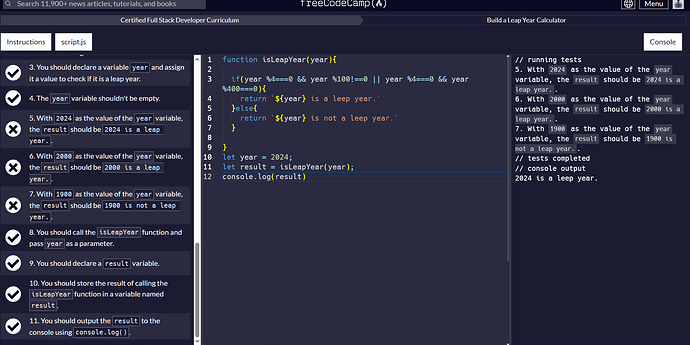Tell us what’s happening:
bro how to reusable the function more other times, because when I written this code
I wanna to use another time function like
let year = 2000;
let result = isLeapYear(year)
;
let year = 1900;
let result = isLeapYear(year)
;
Your code so far
function isLeapYear(year){
if(year %4===0 && year %100!==0 || year %4===0 && year %400===0){
return `${year} is a leep year.`
}else{
return `${year} is not a leep year.`
}
}
let year = 2024;
let result = isLeapYear(year);
console.log(result)
year = 2000;
result = isLeapYear(year);
console.log(result);
year = 1900;
result = isLeapYear(year);
console.log(result)
Your browser information:
User Agent is: Mozilla/5.0 (Windows NT 10.0; Win64; x64) AppleWebKit/537.36 (KHTML, like Gecko) Chrome/138.0.0.0 Safari/537.36
Challenge Information:
Build a Leap Year Calculator - Build a Leap Year Calculator