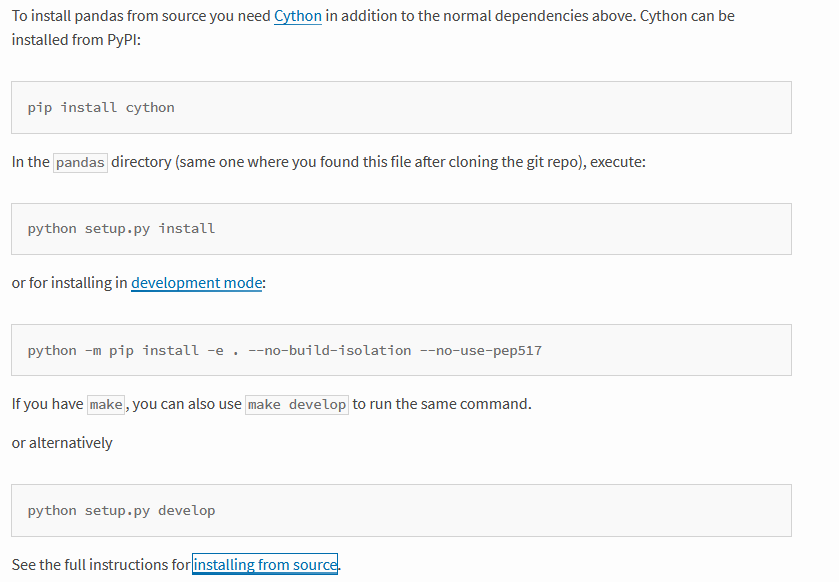Tell us what’s happening:
I can’t check my answers for the medical_data_visualizer test due to a runtime error that I don’t understand. This problem has to do with the way the program runs - NOT my individual code. The code below is coming from the terminal after I push the run button.
Your code so far
Python 3.8.2 (default, Feb 26 2020, 02:56:10)
Replit: Updating package configuration
--> python3 -m poetry lock
Updating dependencies
Resolving dependencies...
--> python3 -m poetry install
Installing dependencies from lock file
Package operations: 2 installs, 0 updates, 0 removals
• Installing pandas (1.3.0)
RuntimeError
Unable to find installation candidates for pandas (1.3.0)
at /opt/virtualenvs/python3/lib/python3.8/site-packages/poetry/installation/chooser.py:72 in choose_for
68│
69│ links.append(link)
70│
71│ if not links:
→ 72│ raise RuntimeError(
73│ "Unable to find installation candidates for {}".format(package)
74│ )
75│
76│ # Get the best link
exit status 1
Replit: Package operation failed.
Your browser information:
User Agent is: Mozilla/5.0 (Windows NT 10.0; Win64; x64) AppleWebKit/537.36 (KHTML, like Gecko) Chrome/91.0.4472.124 Safari/537.36
Challenge: Medical Data Visualizer
Link to the challenge: