Hi! I sometimes need to copy html and css from a specific element and I found a few extensions for that : SnappySnippet: https://github.com/kdzwinel/SnappySnippet and eXtract Sinppet from google chrome.
As you probably know the inspect element feature in Firefox is much better so I tried to install these add ons there but this is what I get: This add-on could not be installed because it appears to be corrupt.
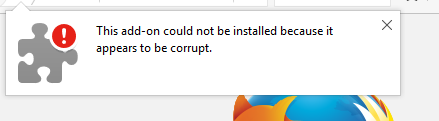
I tried several methods that I found on the internet like creating a new Chrome file in the Firefox profile folder which contains: userchrome.css, userchrome.xml and disable-add-on-signing.js, or changing numerous values in about:config. However, nothing works.
Do you know any method that I can get the SnappySnippet add-on to work or how can I use the google chrome extension in Firefox?