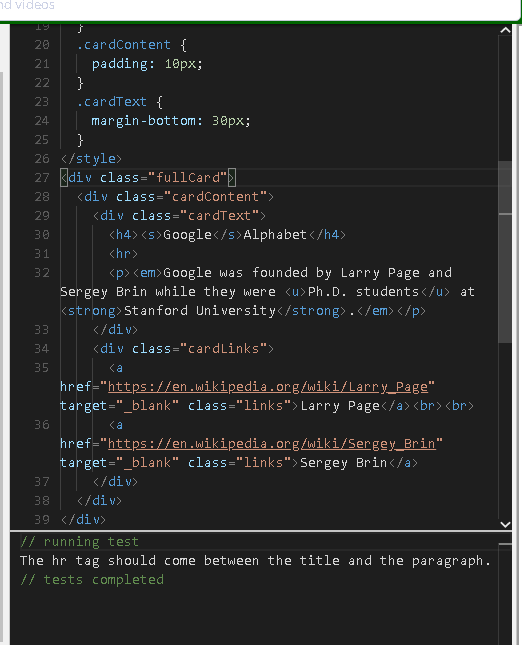Tell us what’s happening:
Your code so far
<style>
h4 {
text-align: center;
height: 25px;
}
p {
text-align: justify;
}
.links {
text-align: left;
color: black;
}
.fullCard {
width: 245px;
border: 1px solid #ccc;
border-radius: 5px;
margin: 10px 5px;
padding: 4px;
}
.cardContent {
padding: 10px;
}
.cardText {
margin-bottom: 30px;
}
</style>
<div class="fullCard">
<div class="cardContent">
<div class="cardText">
<h4><del> Google</del>Alphabet</h4>
<hr
<em><p> Google was founded by Larry Page and Sergey Brin while they were <u>Ph.D. students</u> at <strong>Stanford University</strong>.</p></em>
</div>
<div class="cardLinks">
<a href="https://en.wikipedia.org/wiki/Larry_Page" target="_blank" class="links">Larry Page</a><br><br>
<a href="https://en.wikipedia.org/wiki/Sergey_Brin" target="_blank" class="links">Sergey Brin</a>
</div>
</div>
</div>
Your browser information:
User Agent is: Mozilla/5.0 (Windows NT 6.3; Win64; x64) AppleWebKit/537.36 (KHTML, like Gecko) Chrome/66.0.3359.181 Safari/537.36.
Link to the challenge: https://learn.freecodecamp.org/responsive-web-design/applied-visual-design/create-a-horizontal-line-using-the-hr-element
1 Like
The hr tag should come between the title and the paragraph.
wedge
June 3, 2018, 10:42am
3
You need to close it e.g. <hr>
2 Likes
Just Use <hr> between <h4> and <p> tags
1 Like
i have same issue and it didnt work! why ?
1 Like
I reset the lesson and did
between
and and it works.
I am also having troubles getting past this lesson.
Your code should add an hr tag to the markup. passed this one
The hr tag should come between the title and the paragraph. but failed this one?
I cant find any tips on what I am missing, or if its an error on the site.
2 Likes
Use Google was founded…
9 Likes
Lol, yes the HTML surprised me as well, when posted original question. That is why you see the screenshot. Thank you for your response, fixed the issue.
After you put the < HR> in and its still not working try to swap the < p >< em > to < em >< p > in the paragraph section.
11 Likes
After you put the < HR> in and its still not working try to swap the < p >< em > to < em >< p > in the paragraph section.
15 Likes
Luka38
July 29, 2018, 10:57am
12
Thanks! This worked for me!
6in
July 29, 2018, 2:27pm
14
I don’t understand why let em tag wrap p tag can resolve this quiz.
yes it is a bug in the challenge
2 Likes
6in
July 29, 2018, 3:28pm
16
Oh. I see. Someone reported this bug.
Reset all the code. Then, to swap the < p >< em > to < em >< p > in the paragraph section. then, use hr tag between h4 and p it will work.
4 Likes
Thanks a lot for a solution… Work for me to here…
hi asheavenist,
Thank you for that comment!
1 Like