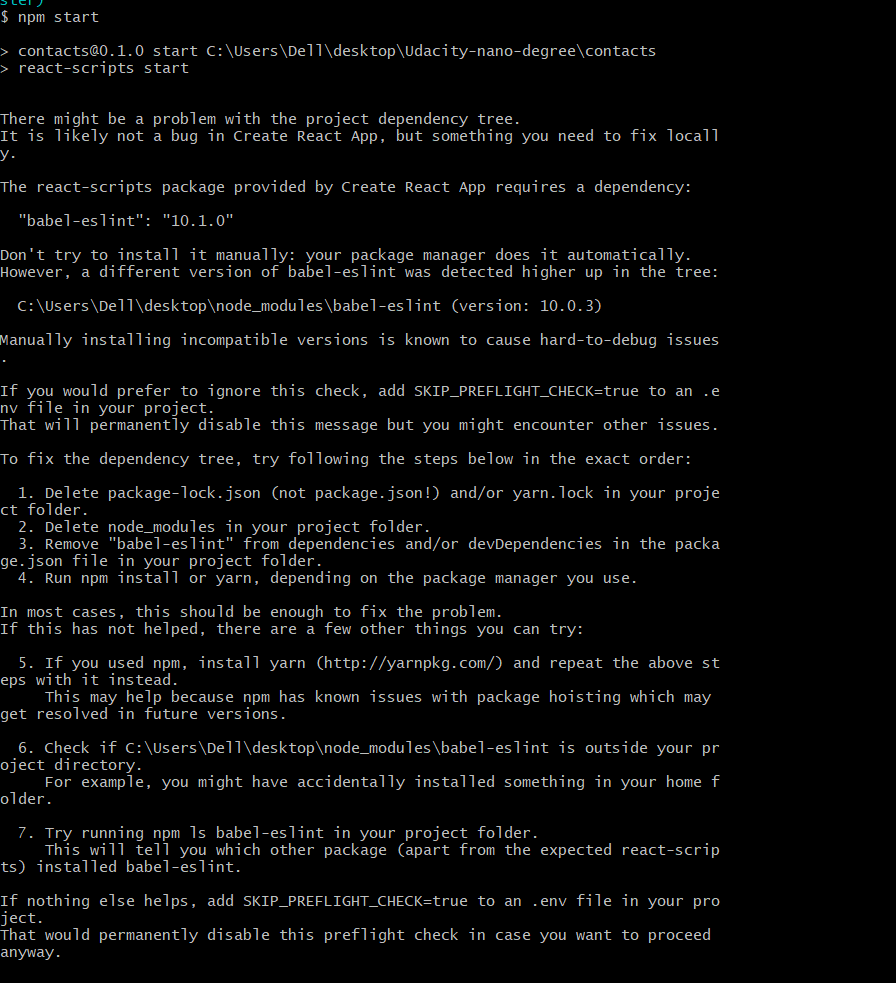I successfully installed create-react-app package manager but it’s not running successfully .I upadted the babel version but still not working . I did online search about it find solutions but they not working right now.
I follow the error instructions but unable to fix it.
The error message is telling you that you have another version of babel-eslint installed in your home directory (C:\Users\Dell\desktop\node_modules\babel-eslint). Look at step 6.
Try this, change the name of C:\Users\Dell\desktop\node_modules to something else (like C:\Users\Dell\desktop\node_modules_bak). Then try ‘npm start’ again.
1 Like
Thanks but now it’s still giving me an error.
I think you might need to do initialize the app again.