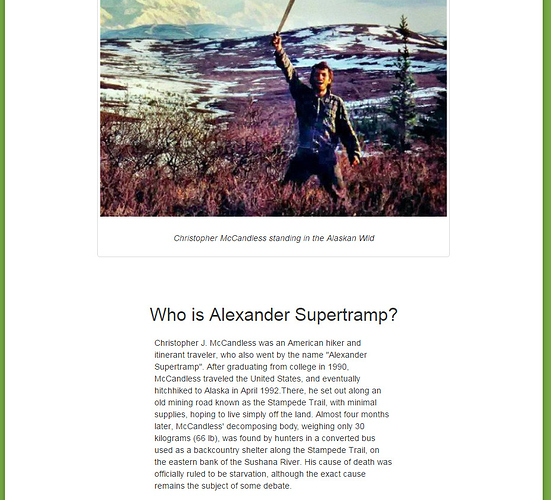Here is the code for my tribute page:
<body>
<div class="container-fluid">
<div class="jumbotron-fluid card-shadow" style="background-color: white">
<h1 class="text-center" id="title">Christopher J. McCandless</h1>
<div class="row">
<div class="col-xs-8 col-xs-offset-2">
<div class="thumbnail">
<img src="http://www.jeffhead.com/images/ITW-07.jpg" class="img-responsive full-width" id="picture-main">
<div class="caption text-center">
<h3><em>Christopher McCandless standing in the Alaskan Wild</em></h3>
</div>
</div>
</div>
</div>
<br>
<br>
<div id="content">
<h2 class="text-center">Who is Alexander Supertramp?</h2>
<div class="col-xs-8 col-xs-offset-2">
<p>
Christopher J. McCandless was an American hiker and itinerant traveler, who also went by the name "Alexander Supertramp". After graduating from college in 1990, McCandless traveled the United States, and eventually hitchhiked to Alaska in April 1992.There,
he set out along an old mining road known as the Stampede Trail, with minimal supplies, hoping to live simply off the land. Almost four months later, McCandless' decomposing body, weighing only 30 kilograms (66 lb), was found by hunters in a converted
bus used as a backcountry shelter along the Stampede Trail, on the eastern bank of the Sushana River. His cause of death was officially ruled to be starvation, although the exact cause remains the subject of some debate.
</p>
</div>
<br>
<br>
<div class="row">
<div class="col-xs-4 col-xs-offset-4">
<a href="https://en.wikipedia.org/wiki/Christopher_McCandless"><button class="btn btn-primary btn-block card-shadow" id="learn-button"><span style="font-size: 250%">Learn More</span></button></a>
</div>
</div>
</div>
</div>
</div>
</body>
Here is the result, my intention is to have the paragraph text align with the image above:
Isn’t the whole point of using rows and columns to be able to easily align different elements? Am I using the rows and columns incorrectly or are they not the right tools for the job?