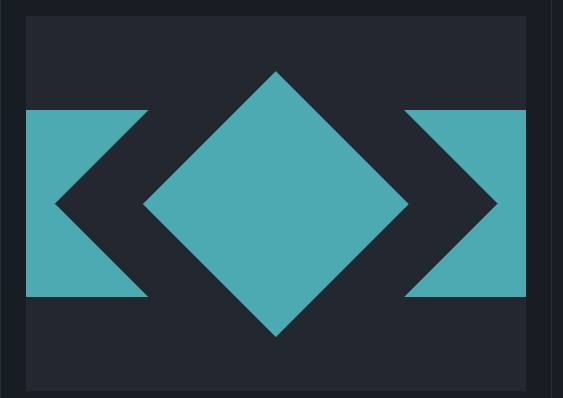<div class="sq">
<div class="a "></div>
<div class="b"></div>
<div class="c"></div>
<div class="d "></div>
</div>
<style>
* {
margin: 0;
background:#222730;
}
.a{
max-width:100%;
height:150px;
margin-top:4.69em;
background:#4CAAB3;
}
.b{
width:250px;
height:250px;
margin-top:-12.5em;
transform: rotate(45deg);
margin-left:auto;
margin-right:auto;
background:#222730;
}
.c{
width:150px;
height:150px;
margin-top:-12.5em;
transform: rotate(45deg);
margin-left:auto;
margin-right:auto;
background:#4CAAB3;
}
.d{
background:white;
margin-left:auto;
margin-right:auto;
width:50px;
height:50px;
z-index:;
margin-top:-8em;
}
</style>

I am trying practicing to make like above figure. Anyone can help me on this, how to overcome from this type of overlapping , I think that z-index will solve this type of problem but I don’t understand how?
But till now I am able to make this figure…