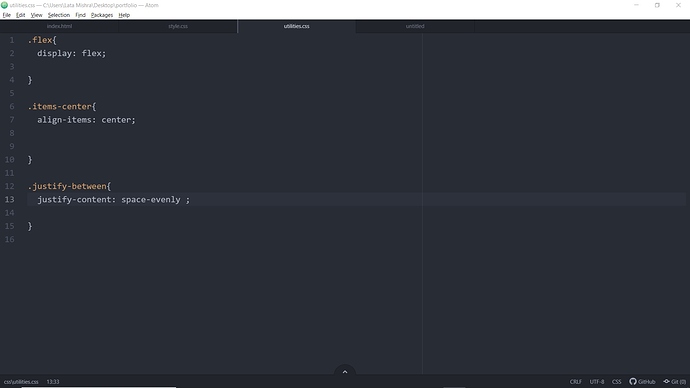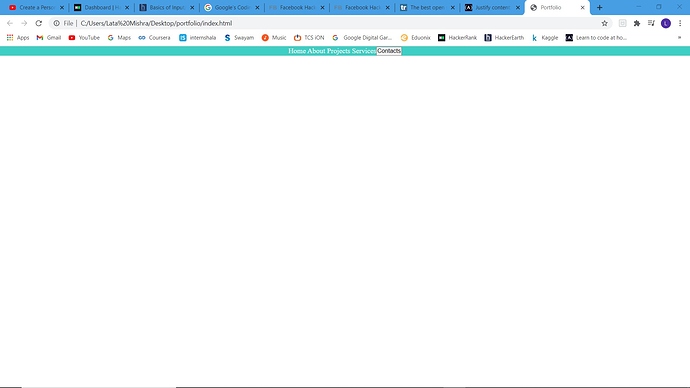I am trying to build a portfolio but when I write justify content: space-between; inside nav tag and it’s not working , so to check I am not making errors I used another property justify content: flex-end ; and that is working perfectly! so please explain how can I use justify content: space-between; ?
Maybe try something else. space-evenly or space-around. I am not sure why your space-between isn’t working. Maybe check for typos or something. That is odd.  Happy coding!
Happy coding! 
Is it possible to look at the project code? Without being able to see the whole thing it is hard to speculate on what is wrong.
I am attaching screen shorts. I cannot see my mistakes.
It would be much better if you gave us a link to your project in codepen (or wherever you are storing it).
I have shared a code now you can check.
Tey .flex .justify-between{justify-content: space-evenly } or maybe try it on just .flex. Happy coding! 
I think justify-content should be on . flex class. Try put it there (where you have a display) not in another class.
Hi @lata007!
Why do you have two style sheets? Based on the screenshot it doesn’t look like your utilities.css is linked to your html page unless I am missing something. Couldn’t you do all of your styles in the style.css?
I found my mistake thanks for your help everyone!!!
I am closing div tag after nav tag that’s why not working . This is a amazing platform to discuss.
Ok! but I am learning from a tutorial on YouTube he did this in same way, otherwise thank you for suggestion at least I some gain knowledge.
finally found my typo! 
I tried that. But problem was somewhere else.