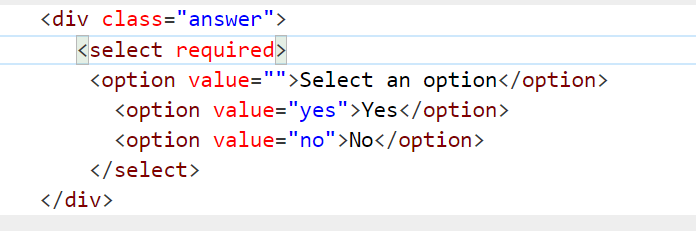In the select element and in the first option element as far as I can tell I’m inputting the text correctly but it tells that I’m not putting in ‘Select an option’ when I’m doing it just like it says
WARNING
The challenge seed code and/or your solution exceeded the maximum length we can port over from the challenge.
You will need to take an additional step here so the code you wrote presents in an easy to read format.
Please copy/paste all the editor code showing in the challenge from where you just linked.
<div class="answer">
<select>
<option value="">Select an option
</option>
<option value="yes">Yes
</option>
<option value="no">No
</option>
</select>
</div>
Your browser information:
User Agent is: Mozilla/5.0 (Macintosh; Intel Mac OS X 10_14_6) AppleWebKit/537.36 (KHTML, like Gecko) Chrome/103.0.0.0 Safari/537.36
Challenge: Step 36
Link to the challenge: