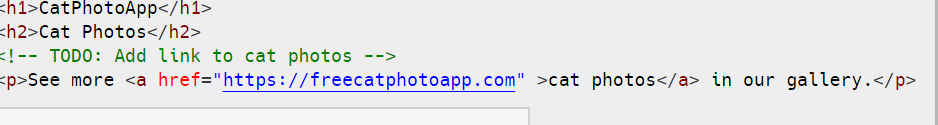Tell us what’s happening:
Your code so far
<html>
<body>
<main>
<h1>CatPhotoApp</h1>
<h2>Cat Photos</h2>
<!-- TODO: Add link to cat photos -->
<p>See more <a href="https://freecatphotoapp.com"> cat photos </a>in our gallery.</p>
<!-- User Editable Region -->
<a href="https://freecatphotoapp.com"></a>
<!-- User Editable Region -->
<img src="https://cdn.freecodecamp.org/curriculum/cat-photo-app/relaxing-cat.jpg" alt="A cute orange cat lying on its back.">
</main>
</body>
</html>
Your browser information:
User Agent is: Mozilla/5.0 (Windows NT 10.0; Win64; x64) AppleWebKit/537.36 (KHTML, like Gecko) Chrome/109.0.0.0 Safari/537.36
Challenge: Learn HTML by Building a Cat Photo App - Step 11
Link to the challenge:
hbar1st
February 6, 2023, 11:32pm
2
in the exercise it asks to put with photos in a link with anchor <a But in the exercise it does not approve.
hbar1st
February 7, 2023, 12:36am
7
please copy the code (all of it please) to the forum in your response.
When you enter a code block into a forum post, please precede it with a separate line of three backticks and follow it with a separate line of three backticks to make it easier to read.
You can also use the “preformatted text” tool in the editor (</>) to add backticks around text.
See this post to find the backtick on your keyboard.Note: Backticks (`) are not single quotes (').
<html>
<body>
<main>
<h1>CatPhotoApp</h1>
<h2>Cat Photos</h2>
<!-- TODO: Add link to cat photos -->
<p>See more <a href="https://freecatphotoapp.com" >cat photos</a> in our gallery.</p>
<a href="https://freecatphotoapp.com"></a>
<img src="https://cdn.freecodecamp.org/curriculum/cat-photo-app/relaxing-cat.jpg" alt="A cute orange cat lying on its back.">
</main>
</body>
</html>
Are you in step 11?
Add the anchor text link to cat pictures to the anchor element.
So you should reset the code and try again. (They are not asking you to add a tag. They are asking you to add some plain text to a tag)
does not work
<html>
<body>
<main>
<h1>CatPhotoApp</h1>
<h2>Cat Photos</h2>
<!-- TODO: Add link to cat photos -->
<p>See more cat photos in our gallery.</p>
<a href="https://freecatphotoapp.com">cat photos</a>
<img src="https://cdn.freecodecamp.org/curriculum/cat-photo-app/relaxing-cat.jpg" alt="A cute orange cat lying on its back.">
</main>
</body>
</html>
hbar1st
February 7, 2023, 9:53am
11
What text did you add? Was it the one they asked you to add?
To me it looks like you added the text: cat photos
they ask to add cat photos.
A link’s text must be placed between the opening and closing tags of an anchor (a) element. For example, <a href="https://www.freecodecamp.org">click here to go to freeCodeCamp.org</a> is a link with the text click here to go to freeCodeCamp.org.
Add the anchor text link to cat pictures to the anchor element. This will become the link’s text.
@valeria.12rossi
Add the anchor text link to cat pictures
You wrote following…
<a href="https://freecatphotoapp.com">cat photos</a>
You see what you need to fix ?
1 Like
just for a word I saw the error now thank you very much friend
1 Like
system
August 9, 2023, 12:02pm
15
This topic was automatically closed 182 days after the last reply. New replies are no longer allowed.