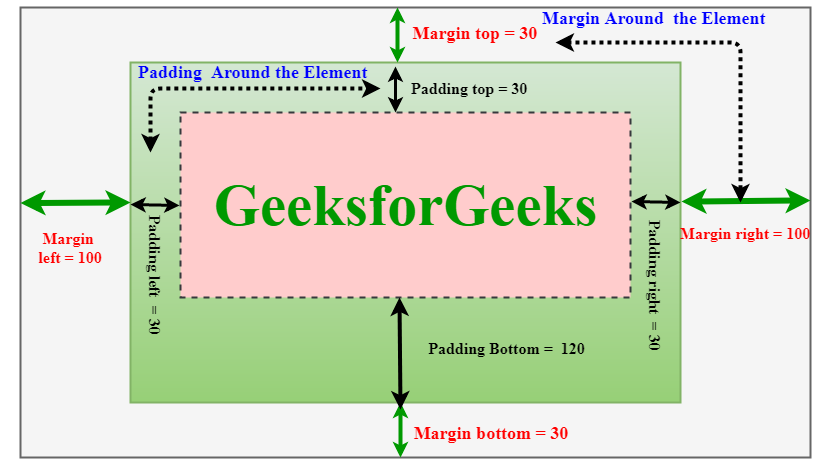{sorry my english not good.}
Hi bro.
I am learning Front-End on freeCodeCamp.
Survey Form by me.
I have a problem about my Survey Form which is similar to project sample of freeCodeCamp.
I don’t know how to delete space from top, left, right, bottom edge of website (please see the picture).
please help me. I am spending much time on it but no solution for me.