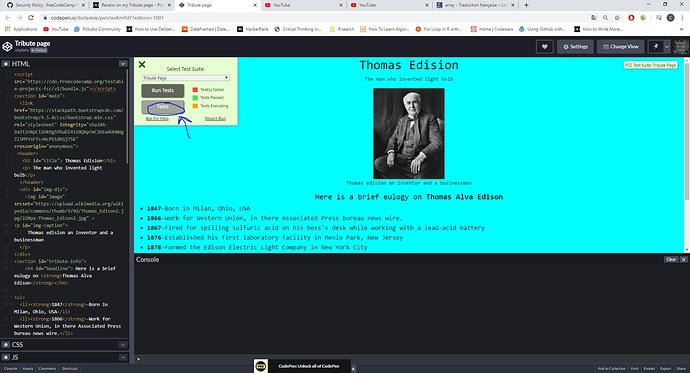Hello everyone, i’ve been working on this tribute page for sometime now and i felt it"s still not perfect. Kindly check it out.
Your input will be strongly appreciated thanks.
Hello,
Did you have a look on Tests Results ?
You need to complete this part : 1. The element should responsively resize, relative to the width of its parent element, without exceeding its original size.

Thanks for the reply. I just set my image max-width to 100% and the height to auto.
img {
display: absolute;
max-width: 100%;
height: auto;
}
Yep but it still doesn’t work because you have display: absolute
The test results page gives you info of what you should change 
Forgive my ignorance, how can i find the test result page. I’m new so i am just learning how to navigate this space.
I’ve made some changes in the code and i hope you have the time to go through.
Thanks for your time.
Thanks for your time once again.
Since your last reply i’ve been trying to run the test as shown above but just after clicking it takes me back to the editor and nothing happen. The link as the right url 
“https://cdn.freecodecamp.org/testable-projects-fcc/v1/bundle.js”
I have also placed the url at the bottom as suggested by some answers to related topics, it still doesn’t work either.
kindly help with this. Thanks.
here it looks like
EDIT : here looks like bul**** oooops
<script
src="https://cdn.freecodecamp.org/testable-projects-fcc/v1/bundle.js">
</script>
You forgot the > in the first script tag 
I’m i suppose to close the script tag before src? 
Hahahaaa nooooooooooo my bad sorry I was out of the fact the line was src ^^ 
Here it works fine, maybe it’s related to your browser version 
Or maybe to something I’m not able to help you with 
Or maybe you don’t select “tribute page” into the test ?
I use chrome and i have turn on cookie
I can’t select Tribute page either anything i click on that interface takes me back to the editor.
Anyways, thank you for your time.
I had a try with internet explorer ( ) and it works there too
) and it works there too
Internet explorer wrote “unsupported browser”
Mozilla went blank 

Are you using a PRO?
Moh 
a pro what in fact ? If you speak about codepen I’ve a free one
Kudos on completing your first project.
It’s fully responsive.
But I think there’s still room for improvement in the design aspect.
Thanks for the reply.
I will appreciate if you can give me some hint on what to improve in the design.
(upload://mtiplZ2htvMntlU9kl4tFyfKt11.png) ![3|308x499]
(upload://xBdVmIrWvxDNi1zHIsbqAW9Di0z.png)
hey man i liked the topic so i just got my hands into it a little bit and i added some stylings.
Looks like this (responsive view)
Thanks man, that was awesome.
Welcome to the forums @codemine. Your page looks good. Some things to revisit;
- Codepen provides the boilerplate for you. It only expects the code you’d put within the
bodyelement in HTML. (No need to include the body tags). For anything you want to add to<head>click on the ‘Settings’ button, then HTML and add it into the ‘Stuff for <head>’ box. - Run your HTML code through the W3C validator.
- Since copy/paste from codepen you can ignore the first warning and first two errors.
- There are coding errors you should address.
- Review the lesson about giving meaningful text to links.
- Web Accessibility in Mind has a more thorough explanation
- “wikipedia” is not accessible
As an aside, you should spell the man’s name correctly in the title.