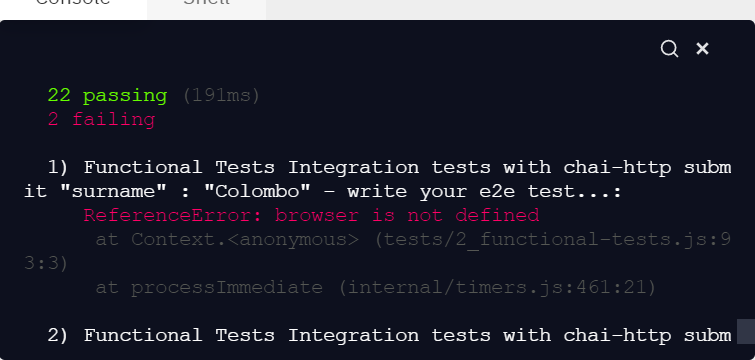Tell us what’s happening:
Your project link(s)
solution: https://boilerplate-mochachai-10.henrychang7.repl.co
Your browser information:
User Agent is: Mozilla/5.0 (Windows NT 10.0; Win64; x64) AppleWebKit/537.36 (KHTML, like Gecko) Chrome/89.0.4389.114 Safari/537.36.
Challenge: Run Functional Tests using a Headless Browser
Link to the challenge:
test('submit "surname" : "Colombo" - write your e2e test...', function(done) {
browser.fill("surname", "Colombo").pressButton("submit", function() {
browser.assert.success();
browser.assert.text("span#name", "Cristoforo");
browser.assert.text("span#surname", "Colombo");
browser.assert.element("span#dates", 1);
done();
});
});
(This is much more clearer)
Tell us what’s happening:
Your project link(s)
solution: https://boilerplate-mochachai-10.henrychang7.repl.co
test('submit "surname" : "Vespucci" - write your e2e test...', function(done) {
browser.fill("surname", "Vespucci").pressButton("submit", function() {
browser.assert.success();
browser.assert.text("span#name", "Amerigo");
browser.assert.text("span#surname", "Vespucci");
browser.assert.element("span#dates", 1);
done();
});
});
});
});
Your browser information:
User Agent is: Mozilla/5.0 (Windows NT 10.0; Win64; x64) AppleWebKit/537.36 (KHTML, like Gecko) Chrome/89.0.4389.114 Safari/537.36.
Challenge: Run Functional Tests Using a Headless Browser II
Link to the challenge:
test('submit "surname" : "Vespucci" - write your e2e test...', function(done) {
browser.fill("surname", "Vespucci").pressButton("submit", function() {
browser.assert.success();
browser.assert.text("span#name", "Amerigo");
browser.assert.text("span#surname", "Vespucci");
browser.assert.element("span#dates", 1);
done();
});
});
});
This is much more clearer
Sky020
April 14, 2021, 11:17am
5
Hello there,
Would you mind showing the output of the Replit console? It should show how many tests are passing.
I’ve edited your post for readability. When you enter a code block into a forum post, please precede it with a separate line of three backticks and follow it with a separate line of three backticks to make it easier to read.
You can also use the “preformatted text” tool in the editor (</>) to add backticks around text.
See this post to find the backtick on your keyboard.Note: Backticks (`) are not single quotes (’).
Also, I have combined your posts, as they are likely the same issue.
Sky020
April 14, 2021, 3:31pm
7
Why have you deleted important parts of the functional tests?
I suggest you reclone the boilerplate, and start again.
Hi,
I started this section over again and i am back to the part i am focusing on .
//
#5
test(‘submit “surname” : “Colombo” - write your e2e test…’, function(done) {
browser.fill(‘surname’, ‘Colombo’).pressButton(‘submit’, function() {
browser.assert.success();
browser.assert.text(‘span#name’, ‘Cristoforo’);
browser.assert.text(‘span#surname’, ‘Colombo’);
browser.assert.element(‘span#dates’, 1);
done();
});
});
Sky020
April 14, 2021, 5:06pm
9
You have removed very necessary code:
const Browser = require("zombie");
suite("Functional Tests with Zombie.js", function () {
suite('"Famous Italian Explorers" form', function () {
// #5
test('submit "surname" : "Colombo" - write your e2e test...', function (done) {
browser.fill("surname", "Colombo").pressButton("submit", function () {
assert.fail();
done();
});
});
// #6
test('submit "surname" : "Vespucci" - write your e2e test...', function (done) {
assert.fail();
done();
});
});
});
This is what the boilerplate has for sections 5 and 6. It is needed, in order for the tests to pass. I recommend you copy the whole of the 2_functional-tests.js file from the boilerplate, and start the functional section again. Read the instructions carefully, and do not delete suites/code.
Hope this clarifies
Hi,
So I did my best to convert the functional section again and i keep failing. Here is my code below.
var Browser = require(“zombie”);https://boilerplate-mochachai-23.henrychang7.repl.co ’
Sky020
April 15, 2021, 8:33am
11
You are deleting, and moving around code that you should not.
Start from the boilerplate: boilerplate-mochachai/2_functional-tests.js at main · freeCodeCamp/boilerplate-mochachai · GitHub
You should have:
2 sets of suites, separate from one another
Each set should have 1 suite within it
The first set should have no more, and no less than 4 tests
The second set should have no more, and no less than 2 tests
Each suite and each test should have one opening, and one closing bracket.
This is a simple syntax/ordering issue, and is completely avoidable if you do not change the boilerplate structure.
I got it. thank you. i overthink sometimes
system
October 15, 2021, 1:22am
13
This topic was automatically closed 182 days after the last reply. New replies are no longer allowed.