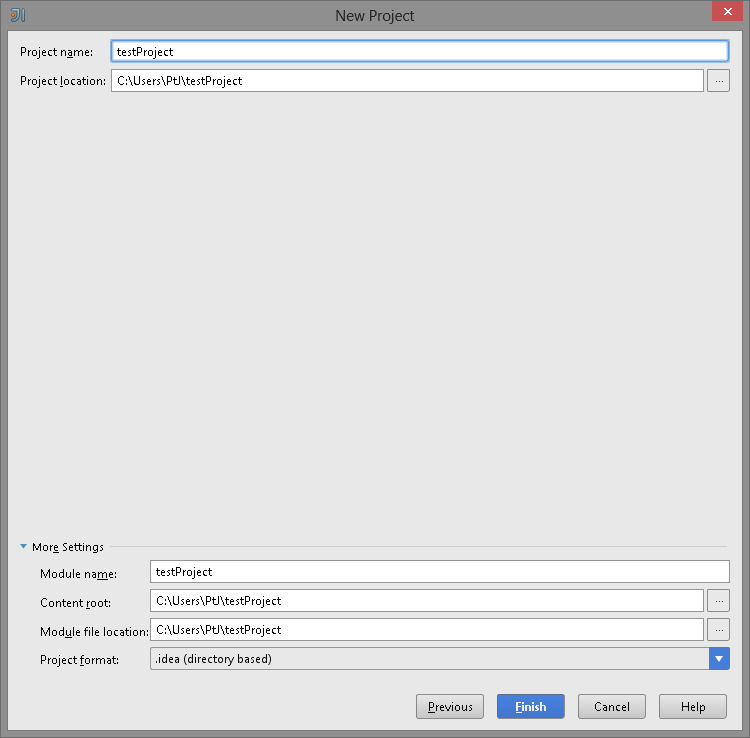Hello, everybody. Yesterday I downloaded IntelliJ, today I downloaded and installed what I think is the proper SDK, but I’m having trouble getting squared away to start coding in Java. Maybe somebody could help me figure out what to do? I would particularly appreciate help from anybody that’s actually experienced in using IntelliJ. Thanks!
If you go to https://www.class-central.com/ and search for java courses, most of the inro courses will get you up and going. I recommend intro to java courses from udacity, edx, or coursera.
I’ve got a book I want to go through–Think Java–and I’m reluctant to sign up for a course just to be able to start coding in IntelliJ. Still, I guess I can do this if all else fails. Thanks.
Another good Free resource is Oracle’s Java Trail.
Yes, I’ve no doubt that there are very many good tutorials available. I have a perfectly good book. I just need to know what option to hit in IntelliJ to be able to start coding.
Maybe @P1xt might know?
Try this tutorial on Youtube
I also believe that @ArielLeslie has some experience in Java.
Believe me, I’d love to dump it. Unfortunately, my training program/employer has decreed that we are to use IntelliJ, so I’ve got to figure out how to get it going. Thanks for the advice, though. I can at least follow it at home, I suppose.
Before I fell in love with FCC, I was learning Java for free here:
Seriously, watch the 9 minute video called Installing Java SDK and IntelliJ I linked above…
My filter doesn’t let me use YouTube. Yeah, I know, I’m going to have to fix that.
IntelliJ isn’t difficult to use and to start coding.
To actually start coding:
-
Click Create New Project

-
Select Java, Click Next
-
Click Next
-
Name your project, pick a desired location, click Finish
-
Right click src > New > Java Class
-
Name your Java Class, click OK

-
Copy my Java code to start coding
-
@Jatudrei, I believe this is what you really wanted
So @P1xt does have all the answers.
:wipes the egg off his face: And why didn’t I think of that?