I am currently in the process of submitting my first set of projects, and due to small text window on code-pen online editor, I decided to use Atom editor offline to create my projects. I have a style.css file as well as an index,html file on my atom, along with bootstrap cdn linked within the html file.
When I copy the contents of both the files to the respective sections at code-pen, the webpage does not load up the way it is supposed to. As I refresh, it shows everything ( all styling, background image, colors, etc properly for a second and suddenly changes such that most of the styling is missing.

I tried creating a new pen but same result. Can someone help me out? Am I missing something?
Thank you in advance.
EDIT: Code-Pen Link – https://codepen.io/cryptographicfool/pen/rEOmwL
(Just a heads up that there is an autoplay soundcloud embed on the page, so you might want to lower your volume/mute.)
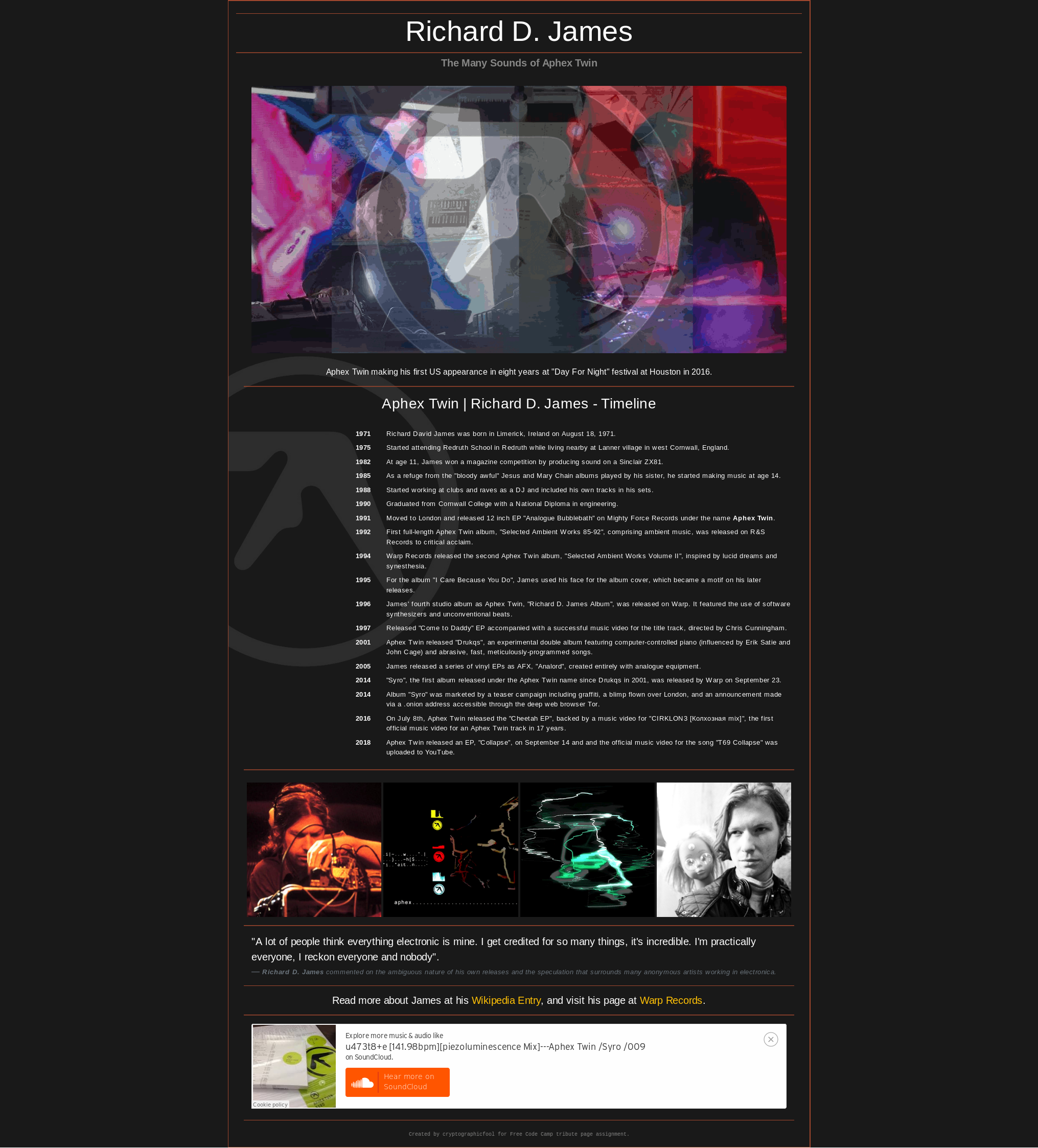
 I even tried adding bootstrap style links and jQuery, Popper.js, BootstrapJS scripts via the pen settings but it made no difference.
I even tried adding bootstrap style links and jQuery, Popper.js, BootstrapJS scripts via the pen settings but it made no difference.