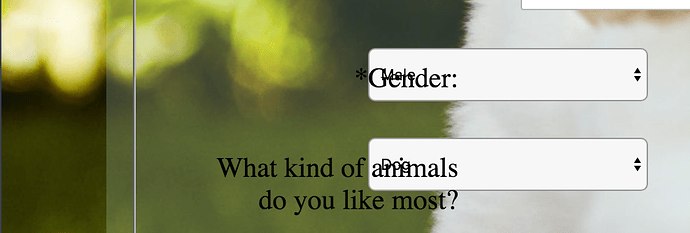Hello, this is my first survey form. survey form
I would appreciate any feedback or suggestions about my simple project.
Thank you so much.
its good.well done i dont think so its a simple one 








I love this survey form!
very easy to see and awesome color.
You need to improve some things in your spacing:
- your
<select>tags have been overlapped by your text:
add some margin to your text please.
use%to keep them responsive.
2.Pick a font that matches pets a little better and place your radio buttons a bit better. maybe all stacked over each other.
- Keep up the great coding!
Thank you so much for your helped and comments. I’m will keep going and try to best to making it.
https://codepen.io/supan_deep/pen/ymgqra
please give me too feedback
You’re totally welcome!
always glad to help!
Okay. I will give you feedback. next time, please message me privately so others don’t get spammed.
Hi @Apple-lim87, your survey form looks good. There are a few things you should revisit…
- keep the tests when you fork the form. Currently you pass 14/17 user stories.
- if you’ve ever filled out a form on-line you may have noticed that fields marked with an asterisk are required. If it’s not required, don’t mark it as such.
- codepen provides validators for HTML, CSS and JS. Click on the down arrow in the upper right of each section and then click on the respective ‘Analyze’ link.
-
id's can be used only once. You have multiple uses of multipleid's. If you’d like to see why, in your form click on the labels “Definitely”, “Maybe” and “Not Sure” and watch what happens to the radio buttons in the Pet Integrity question above. - There are a couple of invalid attributes in HTML
- Ignore the ‘col attribute’ error. codepen’s validator still throws that though it’s okay to not use it.
-
- although no error is thrown, you use the
<fieldset>element incorrectly. It’s use to group related elements in a form. - codepen only expects the code you’d put within the
<body> </body>tags in HTML. (No need to include the body tags). For anything you want to add to the<head>click on the ‘Settings’ button and add it into the ‘Stuff for <head>’ box.- The way you have it set up, your opening
<body>tag starts after the header. You don’t want to construct a page like that. (But as stated above, with codepen they’re not needed)
- The way you have it set up, your opening
I’m really very appreciated about your helped. It’s really got helped me understand a lot of I don’t know before. Thank you very much.