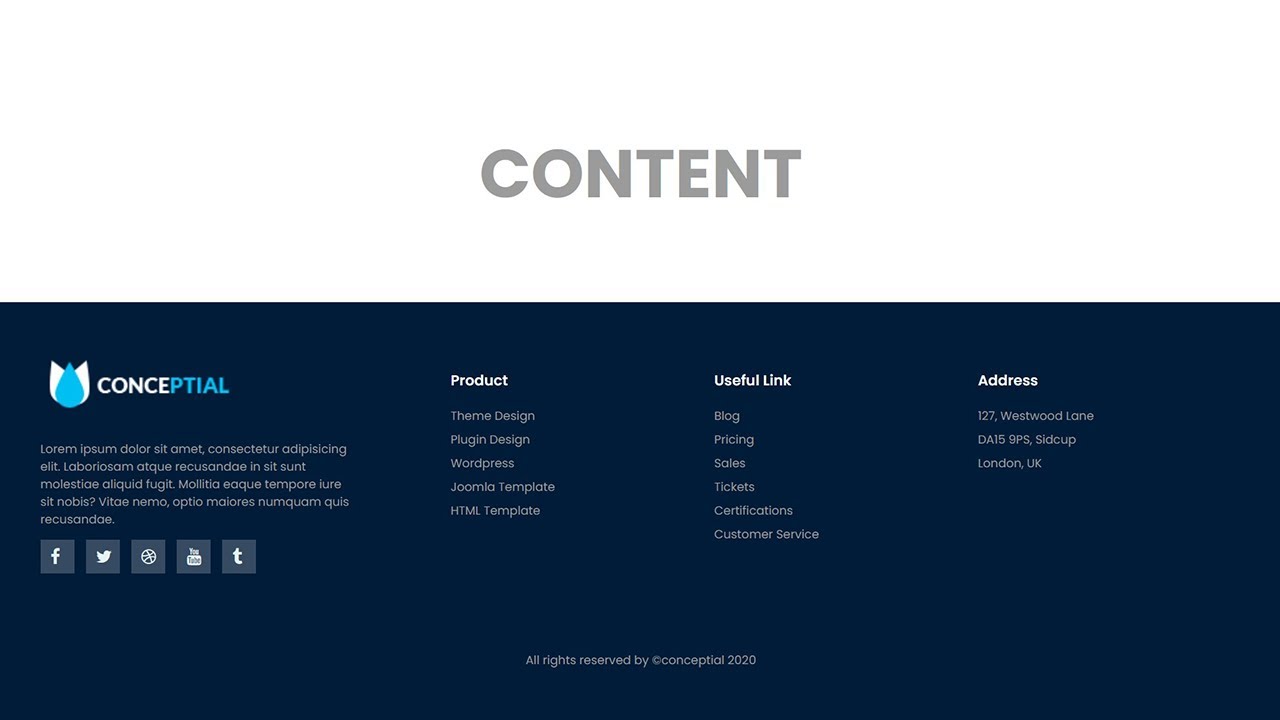So I am trying to create a nice looking footer from a tutorial on youtube.
Now I have done everything that he does in that video I believe. It is this one:
But my footer does not look like that footer. The three ul-lists stands on top of each other, instead of horizontally, like they should do, and which they do in that video.
I will post a screenshot of how they look below and also a screenshot of how it looks in chrome. Where it is green for some weird reason.
Here is the code. HTML:
<!DOCTYPE html>
<html lang="en">
<head>
<meta charset="UTF-8">
<title>CSS Footer Design</title>
<link rel="stylesheet" href="https:/stackpath.bootstrapcdn.com/font-awesome/4.7.0/css/font-awesome.min.css">
<link rel="stylesheet" href="stylesheet3.css">
</head>
<body>
<main>
CONTENT
</main>
<footer class="footer">
<div class="footer-left">
<img src="logo.png" alt="">
<p>Lorem ipsum dolor, sit amet consectetur adipisicing elit. Ad blanditiis neque doloribus minus ut. Ut ullam adipisci quas illum placeat dicta eveniet quo ad, exercitationem, sed eaque, voluptates hic autem!
</p>
<div class="socials">
<a href="#"><i class="fa fa-facebook"></i></a>
<a href="#"><i class="fa fa-twitter"></i></a>
<a href="#"><i class="fa fa-dribbble"></i></a>
<a href="#"><i class="fa fa-youtube"></i></a>
<a href="#"><i class="fa fa-tumblr"></i></a>
</div>
</div>
<ul class="footer-right">
<li>
<h2>Product</h2>
<ul class="box">
<li><a href="#">Theme trial</a></li>
<li><a href="#">Plugins yes</a></li>
<li><a href="#">Wordpress</a></li>
<li><a href="#">HTML Template</a></li>
</ul>
</li>
<li class="features">
<h2>Useful Links</h2>
<ul class="box">
<li><a href="#">Blog</a></li>
<li><a href="#">Pricing</a></li>
<li><a href="#">Sales</a></li>
<li><a href="#">Customer Service</a></li>
</ul>
</li>
<li>
<h2>Adress</h2>
<ul class="box">
<li><a href="#">Farmland</a></li>
<li><a href="#">Morning milk</a></li>
<li><a href="#">London</a></li>
<li><a href="#">United Kingdom</a></li>
</ul>
</li>
</ul>
<div class="footer-bottom"></div>
<p>All Rights reserved by</p>
</footer>
</body>
</html>
CSS:
*,*:before,*:after{
box-sizing: border-box;
}
body{
font-family: poppins;
margin: 0;
display: grid;
font-size: 14px;
}
main{
display: -webkit-flex;
display: -moz-flex;
display: -ms-flex;
display: -o-flex;
display: flex;
align-items: center;
justify-content: center;
color: #9b9b9b;
line-height: 3.8;
font-size:80px;
text-transform: uppercase;
font-weight: bold;
}
footer{
display: -webkit-flex;
display: -moz-flex;
display: -ms-flex;
display: -o-flex;
display: flex;
flex-flow: row wrap;
padding: 50px;
color: #fff;
background-color: #011c39;
}
.footer > *{
flex: 1 100%;
}
.footer-left{
margin-right: 1.25em;
margin-bottom: 2em;
}
.footer-left img{
width: 50%;
}
h2{
font-weight: 400;
font-size: 17px;
}
.footer ul{
list-style:none;
padding-left:0;
}
.footer li{
line-height:2em;
}
.footer a{
text-decoration: none;
}
.footer-right{
display: -webkit-flex;
display: -moz-flex;
display: -ms-flex;
display: -o-flex;
display: flex;
flex-flow: row wrap;
}
.footer-right > * {
flex:1 50%;
margin-right: 1.25em;
}
.box a{
color: #999;;
}
.footer-bottom{
text-align:center;
color: #999;
padding-top: 50px;
}
.footer-left p{
padding-right: 20%;
color: #999;
}
.socials a{
background: #364a62;
width:40px;
height:40px;
display:inline-block;
margin-right:10px;
}
.socials a i{
color: #e7f2f4;
padding: 10px 12px;
font-size: 20px;
}
@media screen and(min-width: 600px){
.footer-right > *{
flex:1;
}
.footer-left{
flex:1 0px;
}
.footer-right{
flex:2 0px;
}
}
@media (max-width: 600px){
.footer{
padding:15px;
}
main{
font-size:55px;
}
}
Name of the footer is footer.php. I am trying to open it with XAMPP-server.