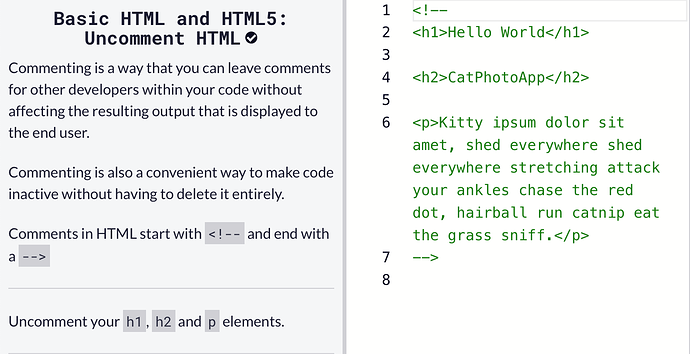I am wondering about the tutorials - specifically, once you have successfully completed a lesson there doesn’t seem to be any going back. For example, I thought that I would like to refresh my skills on this particular lesson and thought I could do so by clicking on the - Reset All Code - button. But no, the comment symbols are still there making it impossible to begin the tutorial anew. This is somewhat disappointing or am I missing something here in my attempts to reset the lesson?
Resetting a lesson removes your solution and sets the lesson to its original state. You have actually reset that particular lesson. Though the check mark indicating you have finished and submitted a solution will still be there.
How have I reset the lesson? As you can see from my screenshot, the object of this lesson is to “Uncomment your h1 h2 and p elements”. But on the Right side of the screen you will see that those 3 elements are already uncommented since all three are bracketed by
. So as far as I can tell, I don't have the opportunity to do this exercise since it's already completed even after the Reset.You need to uncomment out the code.
Not comment out the code. If you remove the comments you should see the text appear in the code editor.
Final result in code editor

The lesson reset worked.
Duh! How embarrasing! Of course - the code is already commented out and we are asked to uncomment it. Thanks for pointing that out - it must be too early in the AM here for me to have missed the obvious. Good to know though, that everything is working as it should. 
No worries.
Happy coding!