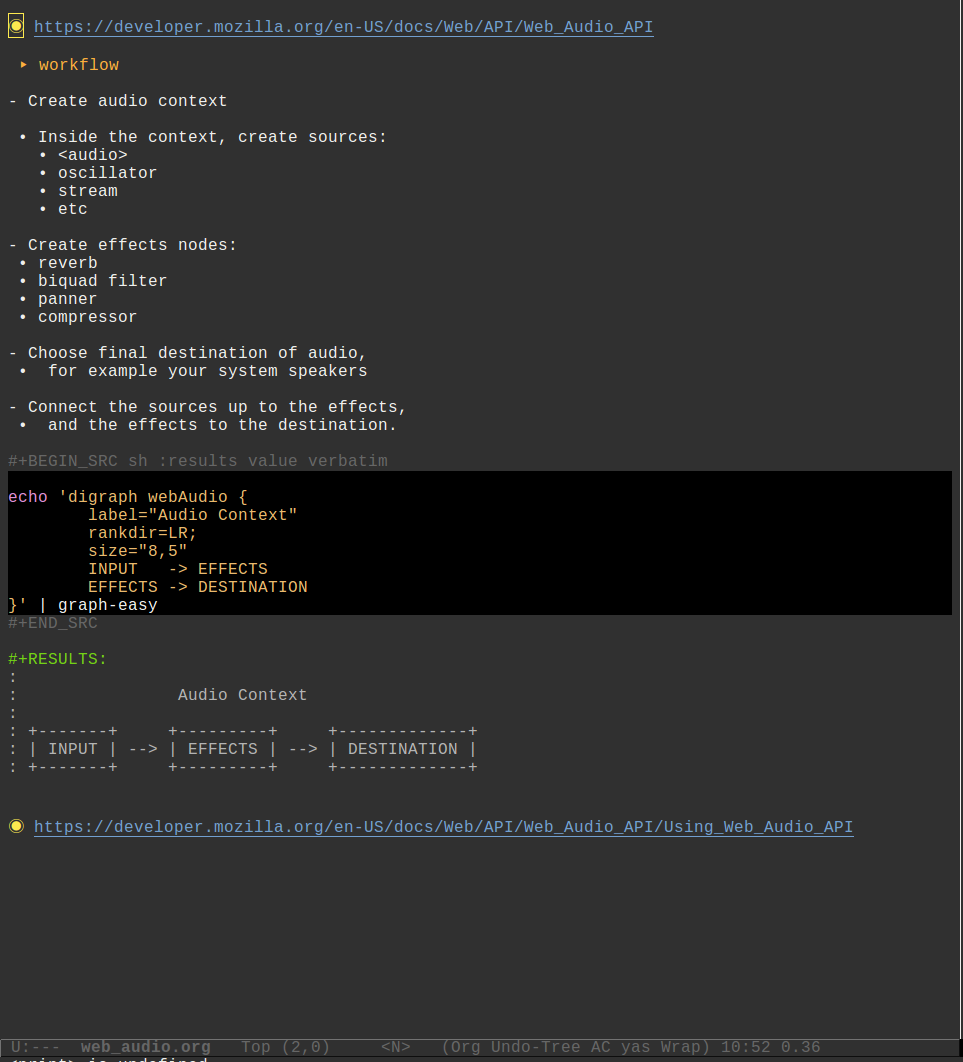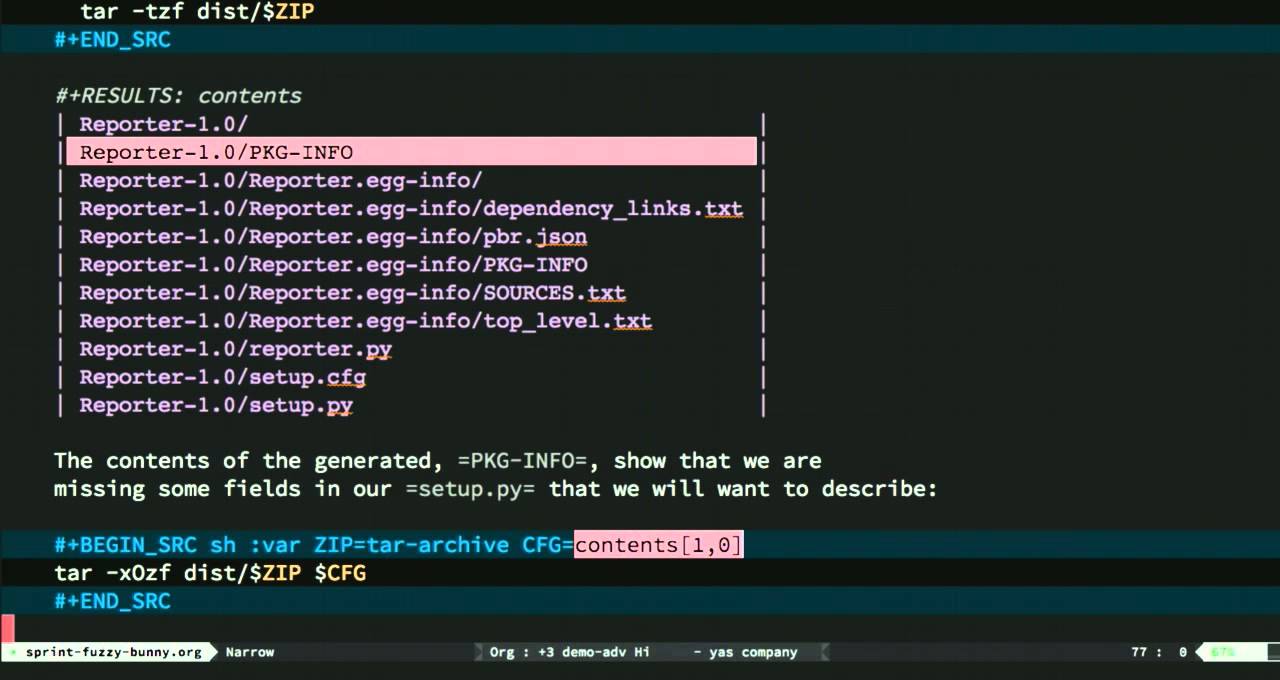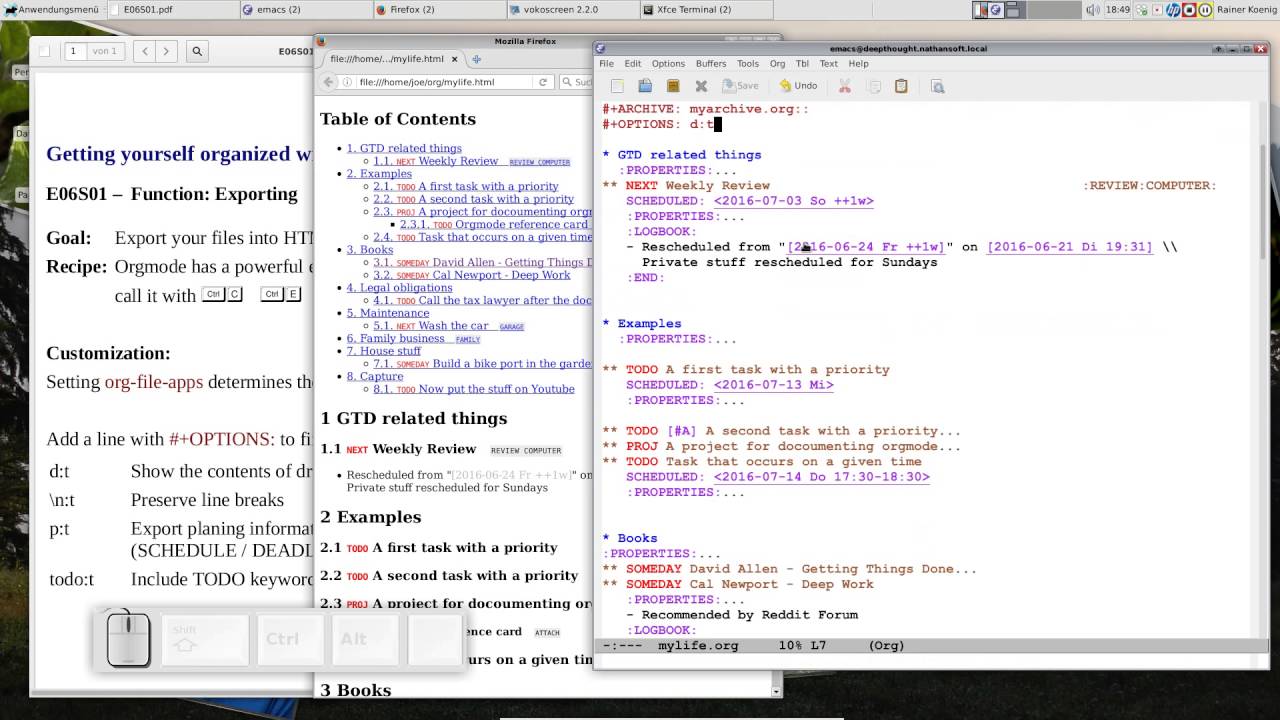Hi,
first post here from a new and happy and grateful FCC camper.
May I ask which tools and methods you use to organize your notes, files, screenshots, code snippets, bookmarks and such? What’s your best practice for learning and in your daily routines?
Any comments and exp sharing appreciated. It’s a crucial challenge for me at this stage and something I’ve struggled to lifehack for years.
As I was writing this post some reflections and basic tool spec notes took form. Added below for anyone interested. If not, just skip the rest ![]()
My productivity and flow is sensitively linked to the quality and design of core tools. Others may have a more pragmatic approach and I understand why you may find mine a bit obsessive.
Michael Rybintsev wrote this about his study diary method on Medium
I want to pick up that method, both for time management (what did I do today/this week/etc.) and for better note and file keeping. He also links to Vaidehi Joshi’s Medium blog where she writes up her journey through the ‘basics of computer science’. Super inspiring, better do that as well!
PROBLEM:
My OneNote docs turn into stacks upon stacks which doesn’t reflect a timeline of steps, edits, revisions. Same story, more or less, for file, media and bookmark folders spread over different disks and cloud accounts.
It’s all searchable but not efficient for tech notes, whether quick references or lengthier resources. So I’m wasting time searching and browsing and mental focus being deviated while knowing that it could be set up much better.
It also reflects a workflow where challenging topics I’ve worked on for hours are so poorly documented that it’s more or less back to square one the next time (which happened recently with OS install, backup, disk partitioning - the notes were basically relevant but useless).
I could of course make some custom layouts and doc types in OneNote but has switched to Solus Linux and would rather learn about and use something more configurable.
GOALs:
A tool set that enables better learning, workflow and reduces any noise and lack of focus
For any topic of interest, pro or personal
Improve note taking technique
Journaling code camp exp and steps
A new storage structure for all digital assets
KILLER KOMBO specs:
- as nicely formatted, responsive, editable and searchable as a discourse or nodebb post page
- as readable as a well-indexed and lay-outed documentation site
- like this Read the Docs book f.ex.
- or as github and gitlab Wiki and issue tracking pages
- as conveniently browser integrated as google keep, evernote, onenote etc. (highlight or clip text/image/page > tag > save)
- open source and off corporate user mining servers (google, MS, etc.)
EXTRA specs:
- a self-hosted web service preferred over a desktop app
- which ties into collaboration tools with projects, tasks, timelines, comments and so on.
- with OAuth and API’d to publish to and from common 3rd parties (for easy collab with anyone, regardless of their setup)
TESTED to be you must:
Taiga’s agile project manager is great but built for team and task workflow. It could possibly be setup as a documentation diary as well.
Tuleap • Open Source Agile Development tools, designed to adapt by teams
Phabricator - Every application your project needs, all in one tool.
Jupyter notebooks, text editors, terminals, and custom components in JupyterLab. Probably overkill for web, better for learning Linux and python.
Issue trackers and wiki pages on github or gitlab (private projects)