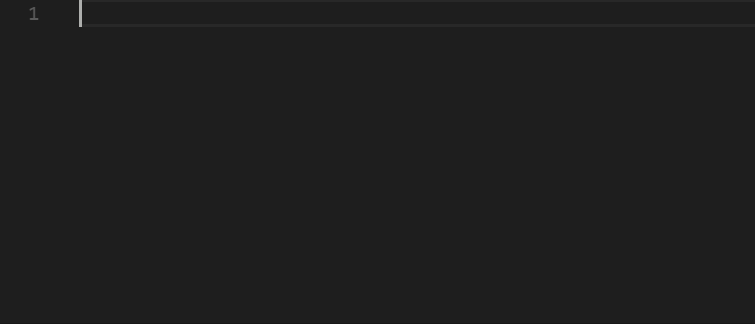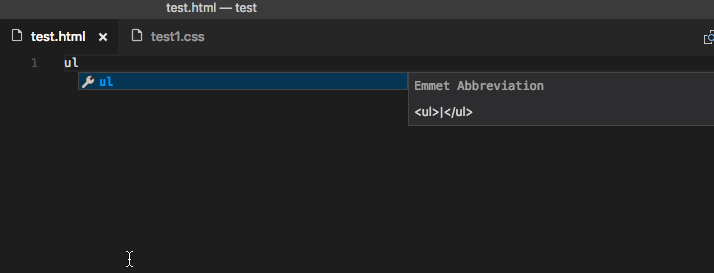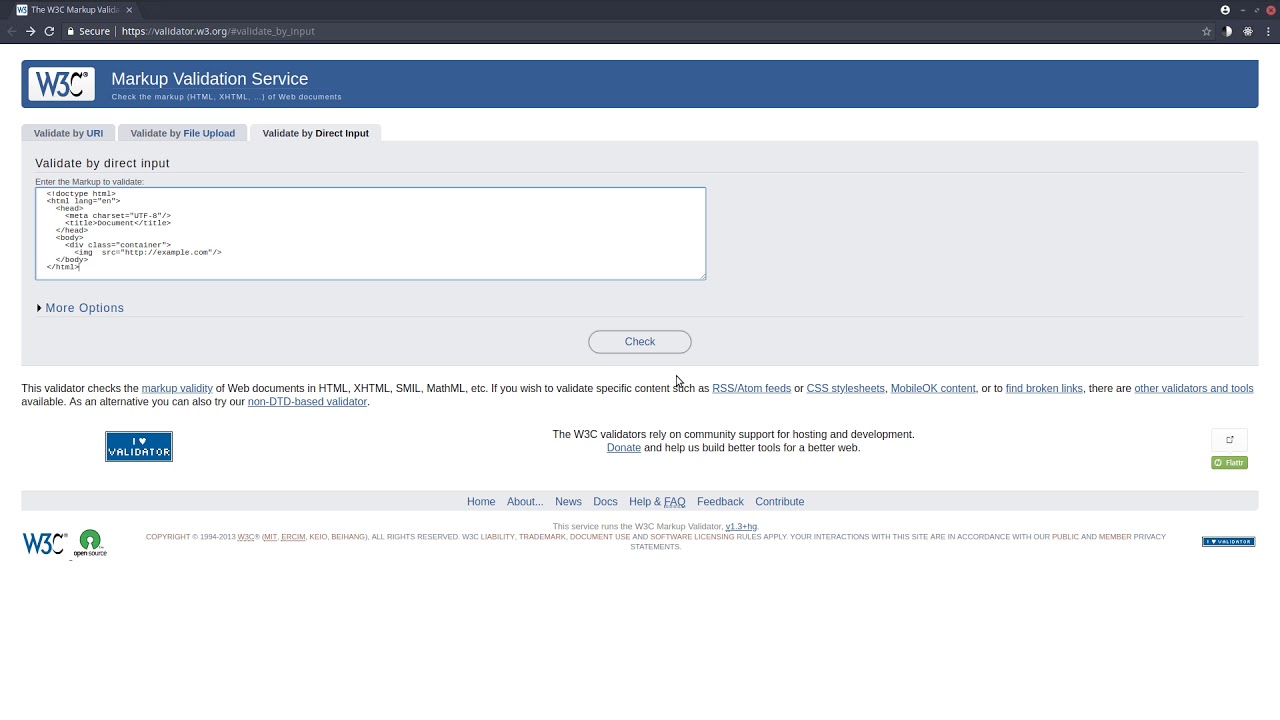Hi, I don’t know if its my ADHD but when I started the Javascript course a month ago I thought I would at the very least remember the syntax and variables that were in front of me, but no, I don’t remember much and even those that I do I feel lost at applying them properly. I am beyond annoyed with this. And even though I try my best to think of how to solve the exercises, I will eventually have to look at the solution because I am totally lost. I currently am at the “Basic Algorithm Scripting” section in the js course. What the hell should I do to help myself? Thank you.
There is a LOT to learn and it can be extremely confusing at first trying to cram all of that knowledge! I found it useful to take notes as I went along, ensuring that I understood as fully as possible everything I was writing about, including links to articles and other resources which I found helpful. By the end of the Javascript course which you’re doing, I had 97 pages of notes in a word doc! One advantage of this is that it’s easy to do a keyword search of my notes and refresh my memory if I’m struggling with something.
As for tackling a particular algorithm challenge, the common approach is to try to break it down into simple, logical steps and then figure out how to code those in Javascript, using the various methods, loops and whatnot which you’ve been taught along the way. The syntax will come with practice too.
Thank you, that is a pretty good idea! Maybe I am asking for too much but is there a chance to take a look at that word doc? >.<
I’d be happy to share a redacted version. My doc includes solutions for most of the challenges, including detailed explanations of the FCC solutions too. It also includes solutions for the certification projects. If there are no objections though, I’ll happily share a link to a version which includes no solutions.
I’ll be happy with anything you give me ![]()
Ok, I’ve done a fairly crude and brutal redaction (now only 45pp total!) so a lot of it might not make a lot of sense without the redacted content. I have no idea how useful this may prove to anyone but happy to answer any questions about what I’ve written and provide context for any redacted bits. Also, as I’m only learning myself, I can’t guarantee the veracity of the contents, only that it’s basically a rundown of the entire introductory FCC Javascript course.
Here it is: Javascript Notes (Redacted) - Google Docs
FWIW, I’ve taken similar notes on every other certification I’ve worked on thus far too:
Thank you soooooooooooooooooo much!!!
Hello @mateod,
You can use spaced repetition to learn the syntax. IMO flashcards are really good for keeping the content in memory (handwrite plus paper), you can also use ANKI: Memorizing a programming language using spaced repetition software | Derek Sivers .
Most of the time you can bypass the need to memorize the syntax using code snippets :
You can also use linters( https://eslint.org/ ), validators ( https://validator.w3.org/) [0], code formatters, etc.
Know how to use a debugger is a skill that will allow you to improve at implementing a solution with code. Any debugger works, Python tutor Online JavaScript Compiler, Visual Debugger, and AI Tutor - Learn JavaScript programming by visualizing code is good (it has some limitations).
There is a really good book “How to design programs” ( How to Design Programs, Second Edition ) that take an heuristic approach (my notes: How To Design Programs (notes) ) . The idea of the book is:
it avoids teaching purely through examples and expecting students to develop the skills to arrive at the solutions on their own. Instead, it eaches explicit methodology that enables students to solve problems of surprising complexity on their own,[1][2]
Felienne Hermans has a book “The Programmer’s Brain” ( The Programmer's Brain ), that is very interesting. She also have some talks in youtube: https://www.youtube.com/results?search_query=felienne+hermans
Notes:
- 0, Markdown Validator Service:
- 1, 35C3 - How to teach programming to your loved ones:
- 2, Something like this: https://youtu.be/cKO3ohlQGIY
All the material you sent is awesome, I’ll take a look at all of that tomorrow! Thank you friend!
i soved this with a set of notion databases i use as cheat sheets i store syntax, previous lessons and code from stack overflow . it allows me to just always have somewhere local i can look at when coding for reference. I think his isn’t cheating because we’re not in school anymore no one cares if it came from your head they care if it was done.
i can send you mine if you want
Sure that would be great ![]()
i use it together in this template
Notion – The all-in-one workspace for your notes, tasks, wikis, and databases.
oh cool. I’ll take a look at all of that! Thank you!
I’m working on JS Algorithms and Data Structures cert, so in order to practice as much as I can, I’m typing notes in VS Code and the pushing it to GitHub account.
Instead of remembering, trying to understand the practical side how algorithm works or what are the real problem before coding at all, hits differently.
Breaking it down on a paper and drawings with pencil helps to form mental map about the topic.
Thank you for your response. I have heard of writing down the solution before coding, I just don’t understand much about how to get to the solution as I am still a complete amateur when it comes to this stuff. My logic is pretty flawed ![]() Can I take a look at what you managed to save on your github?
Can I take a look at what you managed to save on your github?
I’m learning too and this is the difficult part, to elaborate the algorithm and implement it later.
There are same things as from fcc corriculum about java script, so it’s redundancy.
I think the point is to practice writing and take pencil and paper and try to solve and understand the problem without rushing, believe me you will feel very well afterwards!
Just take your time, be consistent every day and don’t give up!
I feel the same way, I had to look up the solutions for basically all of the basic algorithms section. I hated to do it but I couldn’t figure it out, so Im trying to break down the solutions. What I’m also doing is going back to the sections of FCC that have the explanations and examples on how to do everything and copying and pasting that info in my own word document so I can easily access the concepts with examples. I just started doing this so I’m hoping it will help me in the future.
What I do is download the solutions I made especially for steps that employ complex/multiple topics from previous steps. That way if I encounter something like “Oh I forgot the syntax for if/else”, it would be no problem cos I know I’ve already used it. This way I’ve managed to solve all the problems with my own solutions. I’ll try to accomplish everything without looking/copying other’s solutions, so most of my research would only involve understanding the concept. I also try to take a step back sometimes, if I felt like I’ve encountered enough topics for me to digest, or right after I manage to get out of a question that stumped me. Let your brain rest my friend, and review the day’s lessons on your head, look at the downloaded solutions and think of how this solution would apply to other situations. At least that’s what I do.
Also, if you managed to finish the course or got through a difficult step, answer questions in the forums. That would help reinforce your knowledge and see where you are lacking.