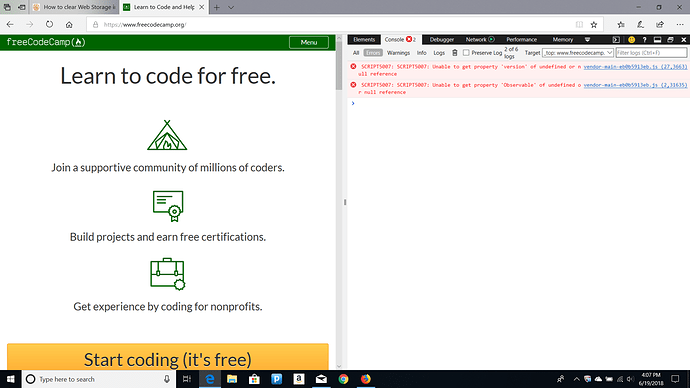I cannot login to freecode camp. I keep getting “oops something went wrong”
Bugs should always be reported as GitHub Issues. Whenever reporting a bug, please check first that there isn’t already an issue for it and provide as much detail as possible.
Here are some troubleshooting tips. (Like all troubleshooting tips they may or may not work depending on your situation.)
- Try clearing all FCC values from you browser’s local storage and then logging in again.
- Make sure that you don’t have a browser setting or extension that prevents cookies, scripts from running, etc.
- If you see an “Oops” message after entering the code emailed to you, try going to freecodecamp.org/settings. It may be that you’re actually successfully logged in, but a broken link is trying to take you to a page that doesn’t exist. If so, you should be able to go to learn.freecodecamp.org and proceed normally.
- Make sure you are using the latest version of Chrome or Firefox. Do not use IE, Edge, or Safari
how do I clear the FCC values? I can access FCC from my phone and other computers. I cannot access it from my own computer.
I went to do that and I discovered a script error.
Aaaaaah. Is this just happening in Edge, by any chance ? Edge/IE and Safari have decided not to implement new features of JS and CSS according to web standards and as a result they often exhibit unintended (and frustrating) behavior.
It’s happening in Chrome and Firefox
Some sort of rxjs issue. I would expect that to be an extension or browser incompatibility issue but if you’re experiencing it with multiple browsers, I’m flummoxed.
Good news: fixed the issue
Bad news: had to reset windows to do it
Thank you for your help
I sorry to hear that it took such drastic measures, but I’m glad you can move forward now. Happy coding!
I’ve been experiencing the same problem for the past few days - I could login to free code camp using my wife’s computer but not my own.
Solved!
I was talking with a co-worker about my not being able to login and he suggested that the login error could be caused by a bug in the Covenant Eyes software; he and several of our other co-workers have experienced challenges with various other websites in the past as well. The errors seems to be related to the CE software in general and not the filter settings, since users without the filter service were experiencing problems too. I uninstalled CE and was then able to login to FCC without any issues.
wesgray76, I noticed from you screenshots that you also had covenant eyes installed on you computer. So it would make sense how a full windows reset would have solved the problem.
I haven’t tried to re-install covenant eyes yet but will probably do that soon, because I really value the concept of internet accountability. I’ll send a support/trouble ticket request to Covenant Eyes about this issue as well.
Hi All,
I can’t able to login into learn.freecodecamp.org page. I tried what ever steps mention on the above. Still facing same.
If you are unable to log in it may be that you have a duplicated account. To solve this issue you will need to write to support@freecodecamp.org.
You can read more about the issue here
Thanks for the help