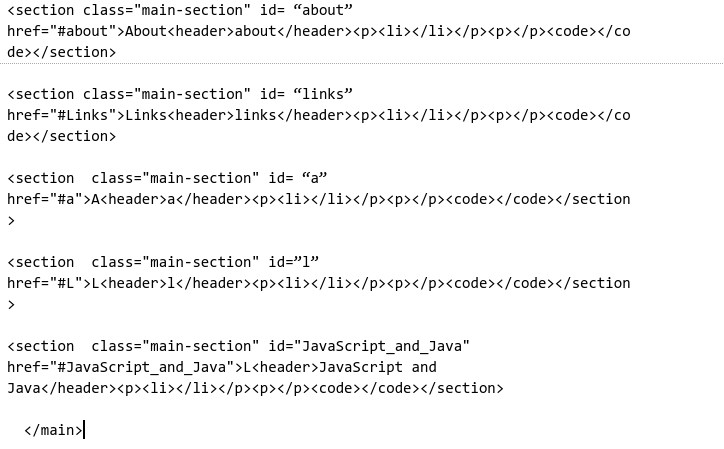I’m failing tests and I thought that my code was correct. I’m failing user stories 4, 8, 9, 10, 13, (14 and 15 which I wanted to look more into myself before I ask about those two). I’ve been able to pass all of the tests on previous challenges. I’ve never had to post on this forum. Thank you so much in advance.
Your browser information: Chrome
User Agent is: Mozilla/5.0 (X11; CrOS x86_64 12871.76.0) AppleWebKit/537.36 (KHTML, like Gecko) Chrome/81.0.4044.103 Safari/537.36.
Challenge: Build a Technical Documentation Page
Link to the challenge:
Learn to code. Build projects. Earn certifications.Since 2015, 40,000 graduates have gotten jobs at tech companies including Google, Apple, Amazon, and Microsoft.
ilenia
April 23, 2020, 6:23am
2
please post a live version of your project with test suite included
never post a screenshot, it is impossible to debug with a screenshot
Thank you. When I tried to type my code in it did not display it as code so I thought that no one would be able to see it. Here’s a link:
https://codepen.io/Pinkcode/pen/VwvpZKo
and I’ll try to post the code here as well. Can you tell me why posting it doesn’t work =)?
Topic of the technical documentation Table of Contents
home about links a l JavaScript and Java
Technical documentation goes here
Home home
ilenia
April 24, 2020, 6:46am
4
When you enter a code block into a forum post, please precede it with a separate line of three backticks and follow it with a separate line of three backticks to make it easier to read.
See this post to find the backtick on your keyboard. The “preformatted text” tool in the editor (</>) will also add backticks around text.
Note: Backticks are not single quotes.
1 Like
ilenia
April 24, 2020, 6:47am
5
you are missing the test suite in your project
Thank you. I think that I added the test suite:
https://codepen.io/Pinkcode/pen/VwvpZKo
<script src="https://cdn.freecodecamp.org/testable-projects-fcc/v1/bundle.js"></script>
<nav id= “navbar” style= "position fixed: Left:0"><header>Topic of the technical documentation</header> Table of Contents
<a class="nav-link" href="#home">home</a>
<a class="nav-link" href="#about">about</a>
<a class="nav-link" href="#Links">links</a>
<a class="nav-link" href="#a">a</a>
<a class="nav-link" href="#l">l</a>
<a class="nav-link" href="#JavaScript_and_Java">JavaScript and Java</a>
</nav>
<main id="main-doc"> Technical documentation goes here
<section class="main-section" id= “home” href="#home">Home <header>home</header>
<p><li></li></p><p></p><code></code></section>
<section class="main-section" id= “about” href="#about">About<header>about</header><p><li></li></p><p></p><code></code></section>
<section class="main-section" id= “links” href="#Links">Links<header>links</header><p><li></li></p><p></p><code></code></section>
<section class="main-section" id= “a” href="#a">A<header>a</header><p><li></li></p><p></p><code></code></section>
<section class="main-section" id=”l” href="#L">L<header>l</header><p><li></li></p><p></p><code></code></section>
<section class="main-section" id="JavaScript_and_Java" href="#JavaScript_and_Java">L<header>JavaScript and Java</header><p><li></li></p><p></p><code></code></section>
</main>
You need to fix the quotes for the ids on the sections they should be using " or '.
One of your href value does not match the id (capitalization matters).
href is not a valid attribute on the section element.
Your inline style syntax is not correct, you have…
style= "position fixed: Left:0"
…properties are separated from their values using : and each style is separated using ;
style="position: fixed; left:0;"
I would not suggest using inline styles and you can not pass the last test for media queries using inline styles anyway.
1 Like
Thank you. I don’t understand why I’m failing user story 14. It seems so simple.
2. My Technical Documentation page should use at least one media query..
You need to add a media query.
Shouldn’t I be able to pass 14 before I move on to 15? I’ll check it out. Where can I find guidance int he notes?
I’m only showing one failing test.
Oh. Ty. I don’t know why it’s giving me 14/16.
Make sure your browser zoom is set to 100%. Other zoom levels can sometimes trip up the tests.
It is set to 100%. (It is set to 100%. Because I couldn’t post less than 20 characters =))
I see.
Now, I’m passing 15/16 but still not #14 . I’m not using a regular sized device. I wonder if there are some dimensions that I need to input. Thank you so much.
I ran your tests on my computer and you passed all 16. I think your irregular screen resolution is going to prevent you from passing this test.
1 Like