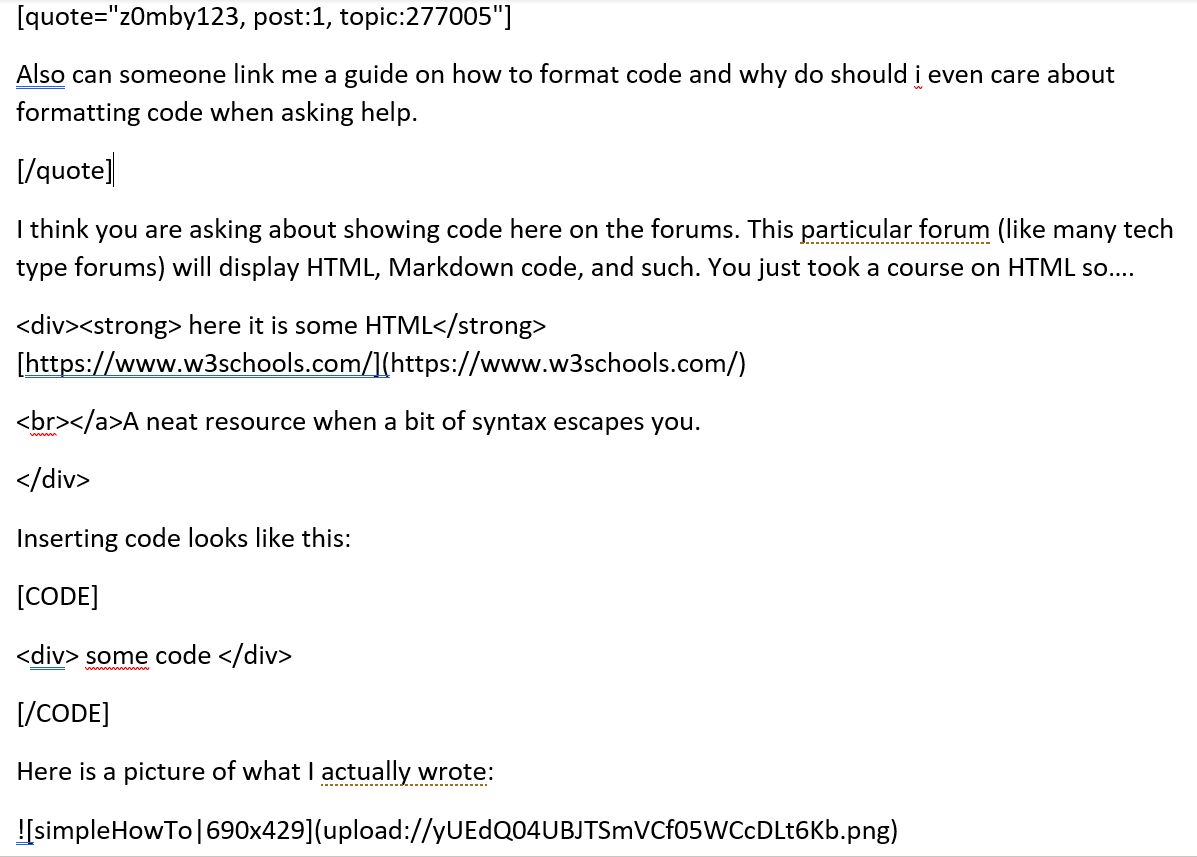so i finished the responsive web design certification and i jumped from challenge to challenge i struggled with a like two or three but i managed to complete them all. The problem is i don’t remember anything i have learned and here i have to build webpages. So how do i got about this? Do i need to go over the whole thing again like all over again html or do i use documentation to aid me in the creation of the webpages. Also can someone link me a guide on how to format code and why do should i even care about formatting code when asking help.
I’m no expert, but to understand the basics of html and css to actually build something I did this:
flexbox froggy
grid garden
And also watch this lecture, it’s worth it, and won’t waste your time.
Build something similar to this using html and css. It took me about a week., but it was worth it, I think. I didn’t use bootstrap and googled a lot. Focus on each element by itself. For example: style headers, take a break, style buttons, take a break and so on.
Remember to build for mobile first, then make it responsive. You can check mobile sizes by resizing your browser. Hopw this helps.
Have fun and don’t rush.
what i meant was i still need to finish building the projects for the html css and responsive web design in order to get the certificate so how do i start im anxious and intimidated
I’m no expert, so take this with a grain of salt.
FreeCodeCamp’s curriculum is great, but often the challenges require you to write only a few lines of code right after showing you some similar code, which you can easily do and quickly forget. If those challenges are your only source of practice, you can find yourself going through topics really fast without getting confident with them. It’s only natural that you can’t remember and utilize the whole lot you just learned in a short amount of time.
I recommend that you just start a project and whenever you’re having trouble with something, go back and review the according topic. It also helps greatly if you have your objectives defined before you start: a scribble on a piece of paper is so much better than trying to keep the page design in your head. Be persistent and know that others are dealing with similar problems.
Just to clarify, I think FCC is great, it’s curriculum is well structured, it teaches best practices, but in my opinion it is a good idea to use other resources as well, especially ones that focus on practice more. I could recommend one, but it would be in Russian.
Do you mind recommending it, even if it’s in russian? Even if I don’t really know the language, folowing that resource’s basic structure could serve as a guide to use knowledge from other sources. I mean, if the resource is really good, maybe the things that non russian speakers could get with google translate could help point us in the right direction.
As a matter of fact, this resource was originally in russian. It’s quite deep. I like it.
Sure. This is the one I found really helpful: https://www.coursera.org/specializations/razrabotka-interfeysov?=
Don’t worry that it’s a paid course, you can legally download all the materials during your free 7 day trial and cancel your subscription, you’ll lose some features, such as having your submits reviewed by teachers, but don’t worry about it.
There are probably better courses out there, but this is the one I’m familiar with. Sometimes the info provided in the lessons is not enough to accomplish the assignments, and that can be surprisingly helpful: makes you look deeper and remember better. The assignments sometimes impose limitations, such as not using grid and flex, or not using javascript and building css only sliders. Good stuff, can get frustrating. The final project is this little game https://codepen.io/typicalDavid/pen/ZZrOqe
I think you are asking about showing code here on the forums. This particular forum (like many tech type forums) will display HTML, Markdown code, and such. You just took a course on HTML so….
A neat resource when a bit of syntax escapes you.
Inserting code looks like this:
<div> some code </div>
Here is a picture of what I actually wrote: